model ripping
Forum rules
Keep it classy!
Keep it classy!
- No ROM requests or links.
- Do not ask to be a play tester.
- Do not ask about release dates.
- No drama!
28 posts
• Page 1 of 3 • 1, 2, 3
model ripping
would riping the models from daytona usa 2 (vehicles and tracks) be possible? i would love to use them in mods for other games
- Dogey
- Posts: 3
- Joined: Sun Sep 13, 2020 2:31 pm
Re: model ripping
Yes it would but you'd have to write your own code to do it. Getting it to dump perfect texture-mapped models for every game would be hard given some of the weird texture formats but in your case, the models you are probably interested (player vehicles in Daytona 2), it would be straightforward. Model 3's graphics hardware has a whole scene graph with transform matrices and pointers to model data in ROM and RAM. You could traverse that in the same way the rendering engine does and then write out some sort of a model file.
The McLaren body image on the Supermodel download page was generated by writing my own custom viewer back in 2010 when I was beginning work on Supermodel. I gave it data that came directly from polygon RAM.
The McLaren body image on the Supermodel download page was generated by writing my own custom viewer back in 2010 when I was beginning work on Supermodel. I gave it data that came directly from polygon RAM.
-

Bart - Site Admin
- Posts: 3086
- Joined: Thu Sep 01, 2011 2:13 pm
- Location: Reno, Nevada
Re: model ripping
Would it be possible to rip 2D Graphics to dig out unused graphics into the cutting room floor?
Feel the heartbeat of my machine through this tight seat. I feel every motion of my machine
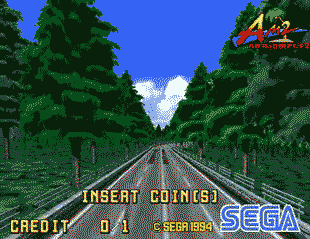
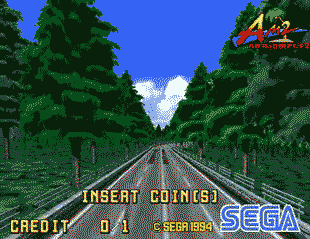
-

Jiterdomer - Posts: 627
- Joined: Mon Sep 26, 2011 6:37 pm
- Location: Los Angeles, California
Re: model ripping
Jiterdomer wrote:Would it be possible to rip 2D Graphics to dig out unused graphics into the cutting room floor?
You can dump textures (I think code in the legacy engine exists to do that) or 2D tiles the games load into memory but who knows what might be stored in ROM. That would require good old fashioned and painstaking detective work.
-

Bart - Site Admin
- Posts: 3086
- Joined: Thu Sep 01, 2011 2:13 pm
- Location: Reno, Nevada
Re: model ripping
Bart wrote:Yes it would but you'd have to write your own code to do it. Getting it to dump perfect texture-mapped models for every game would be hard given some of the weird texture formats but in your case, the models you are probably interested (player vehicles in Daytona 2), it would be straightforward. Model 3's graphics hardware has a whole scene graph with transform matrices and pointers to model data in ROM and RAM. You could traverse that in the same way the rendering engine does and then write out some sort of a model file.
The McLaren body image on the Supermodel download page was generated by writing my own custom viewer back in 2010 when I was beginning work on Supermodel. I gave it data that came directly from polygon RAM.
How can I access this Polygon RAM in the code? Because my plan would be to extend the BMPFile writing process to right all what's stored in the Polygon RAM as well into a second file. Thanks!
- Felix420
- Posts: 2
- Joined: Tue Jan 10, 2023 10:07 am
Re: model ripping
I found a solution, no coding required!
I ripped the character of the beginning from Lostwsga with RenderDoc and raw2obj.py
You just have to export every single DrawCall of the character as CSV (in this case 32) and then you have to convert them with raw2obj.py to obj to open them in Blender. Then you have to assemble them, the UVs will be screwed by the way.
That's all I got so far.
I ripped the character of the beginning from Lostwsga with RenderDoc and raw2obj.py
You just have to export every single DrawCall of the character as CSV (in this case 32) and then you have to convert them with raw2obj.py to obj to open them in Blender. Then you have to assemble them, the UVs will be screwed by the way.
That's all I got so far.
- Felix420
- Posts: 2
- Joined: Tue Jan 10, 2023 10:07 am
Re: model ripping
Felix420 wrote:I found a solution, no coding required!
I ripped the character of the beginning from Lostwsga with RenderDoc and raw2obj.py
You just have to export every single DrawCall of the character as CSV (in this case 32) and then you have to convert them with raw2obj.py to obj to open them in Blender. Then you have to assemble them, the UVs will be screwed by the way.
That's all I got so far.
That's one way to do it. And probably the easiest.
-

Bart - Site Admin
- Posts: 3086
- Joined: Thu Sep 01, 2011 2:13 pm
- Location: Reno, Nevada
Re: model ripping
TexMod is a tool it can load textures, sadly it can´t reconize the .exe tool. Maybe bart is interrested to check the tool and maybe, just maybe put it working to change textures. 
https://www.moddb.com/downloads/texmod4
https://www.youtube.com/watch?v=OdTGe8vsCYg
https://www.moddb.com/downloads/texmod4
https://www.youtube.com/watch?v=OdTGe8vsCYg
-

Joaquim Gonçalves - Posts: 680
- Joined: Wed Dec 10, 2014 5:12 pm
- Location: Portugal
Re: model ripping
the mentioned tool works with dx9 wrappers and supermodel uses opengl therefore developers would have to write a tool from scratch, I read a bit that each engine is capable, but obviously it is not within my understanding.
-

nuexzz.. - Posts: 374
- Joined: Sun Sep 25, 2011 3:10 pm
- Location: Argentina
Re: model ripping
nuexzz.. wrote:therefore developers would have to write a tool from scratch
If was possible, easy will be for modding.
-

Joaquim Gonçalves - Posts: 680
- Joined: Wed Dec 10, 2014 5:12 pm
- Location: Portugal
28 posts
• Page 1 of 3 • 1, 2, 3
Who is online
Users browsing this forum: No registered users and 1 guest