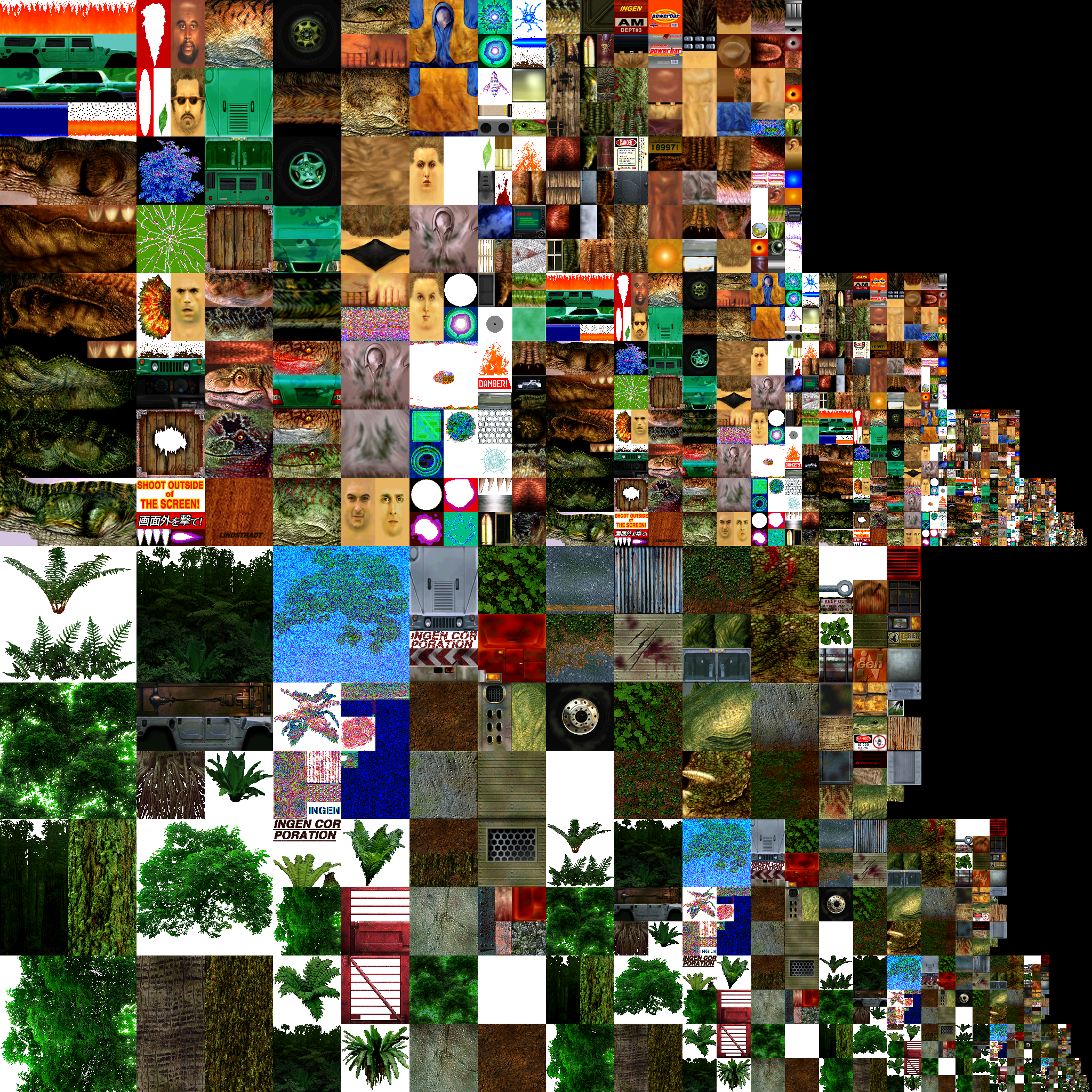Goople wrote:I just noticed when dumping occurs. Some textures are left out, like the pteranodon textures in the first area don't get their textures dumped. Does the dump texture option select a certain group of textures for dumping and leave some behind?
All of them get dumped. They must be in there somewhere, you just might not be recognizing them. Note that the texture sheet can be interpreted in a large number of different ways and all variants are dumped.