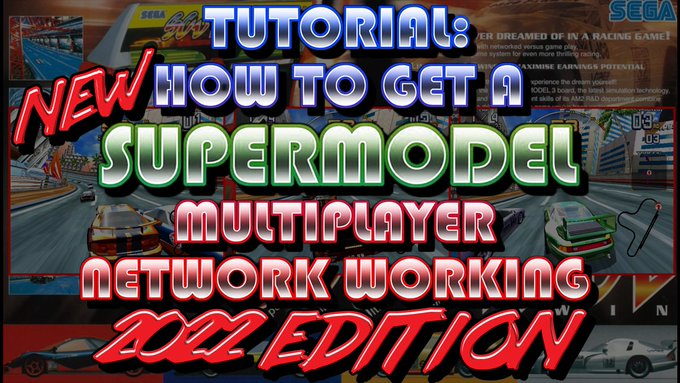TheOldDragon wrote:@MrThunderwing
Based on the challenge in your YouTube video, the answer to how many Daytona 2 instances you can run on a single machine; in this case, a Ryzen 9 3950X / X570 mboard with 32GiB RAM and a GeForce RTX 2070:
no network: [flags: -no-threads -wide-screen -res=960,540]
- 7 @ 60 fps [the 8th, and beyond, instance fail to start due to ALSA sound issues - see attached image]
no network - no sound: [flags: -no-threads -wide-screen -res=960,540 -no-sound -no-dsb]
- 16 @ ~56-59 fps
With 16 instances, CPU usage was not totally pegged, and GPU was at about ~85% workload, and ~40% memory usage.
with network, no sound [flags: -no-threads -wide-screen -res=960,540 -no-sound -no-dsb -net]
- 12 @ ~25 fps
Pretty awesome. What does the - no-dsb command do? I'm not familiar with it.