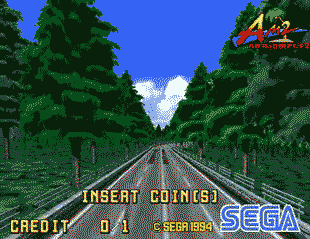nuexzz.. wrote:try to run those games from the command line, the frontend UI has nothing to do with your error
Strange games work on Legacy
von 2
von254g
von2a
von2o
They do not work on the New 3D Engine !!!
It's all about the interface.
Maybe games.xml is deprecated?
Sega-Model-3-WIP-12-04-19 the bass and dirtdvlsa black screen games did not work, and in Sega-Model-3-WIP-05-11-19 bass and dirtdvlsa earned
========================================================
Sega Model 3 UI (2019/11/05)
Supermodel-r782-x64
============================
srally2p
srally2pa
two engines shows a black screen.