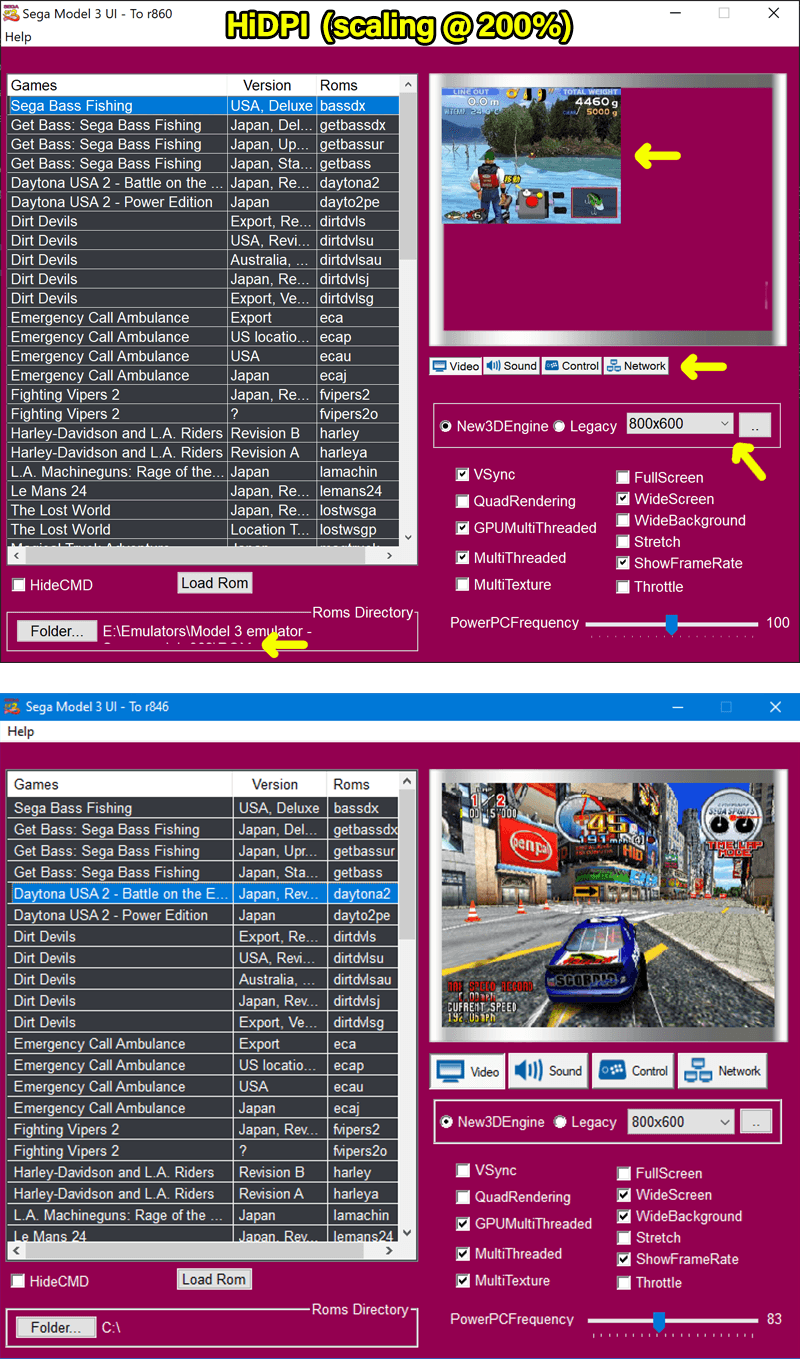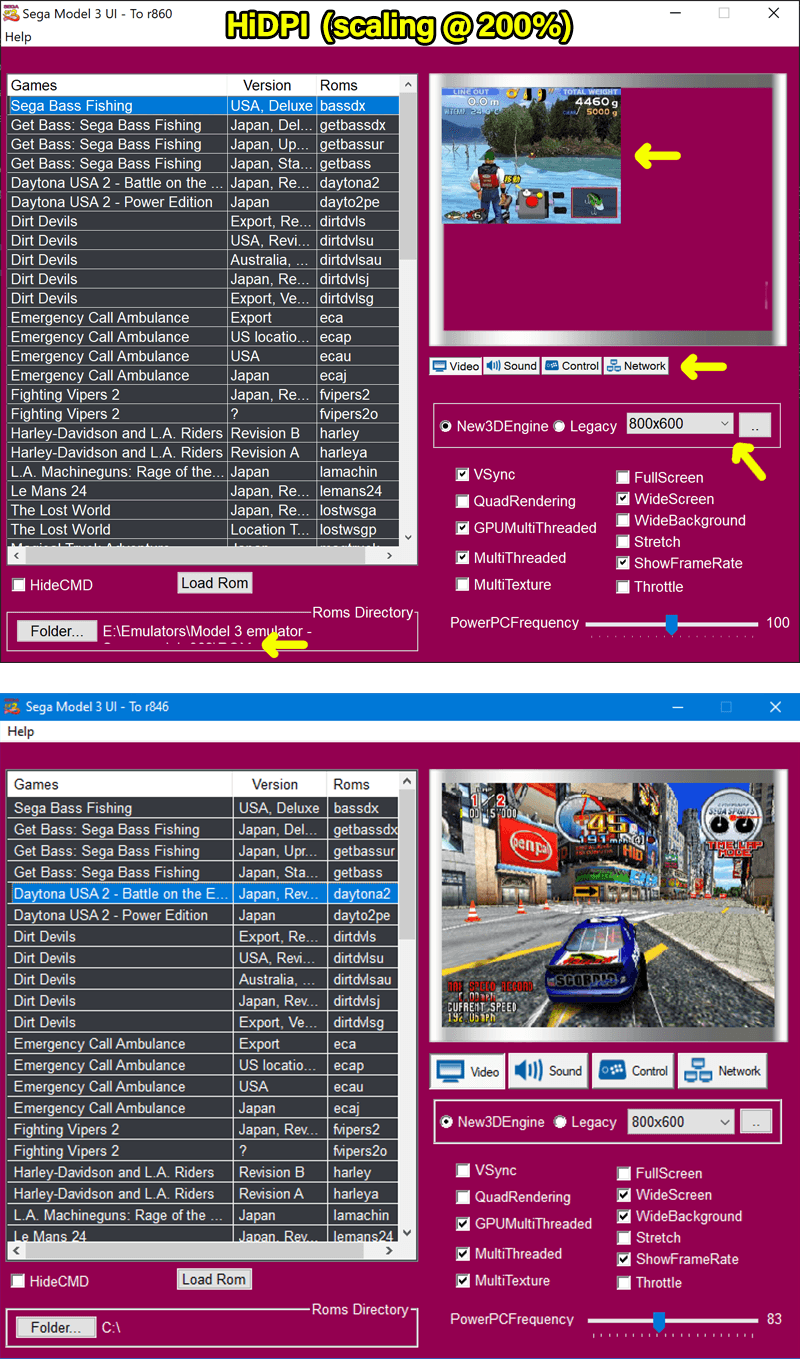Hey nuexzz, just so you know, Sega Model 3 UI doesn't work well with High DPI displays. I've posted comparison pics below.
Everything functions ok, but many elements are not aligned properly, or they're too small or slightly messed up. The games list text isn't formatted quite as well either, and when i select a game that doesn't have a screenshot and i then select another game that has one, the screenshot is now too small and doesn't fit (shown in pic but i'm not sure if this one is DPI/scaling related).
When Windows 10 (and probably Win8) detects a HiDPI/high resolution display it will typically scale up everything. It does this so everything on the display doesn't look ridiculously small with such a high resolution. Even with a large 4K TV, Win10 will often set Windows Scaling to 300% by default (Settings > System > Display > Scale and Layout). Being as HiDPI is so common now i'd expect a lot of other people will run in to this issue. It's possible to override the program scaling by right clicking on the .exe and going to Properties > Compatibility > Change High DPI Settings > High DPI Scaling Override > System (Enhanced). This will make the UI render correctly, but it's not an ideal solution and shouldn't have to be done.
If you're using Visual Studio it has a DPI-awareness option, which might help.