So I just bought the kinda rare PS2 Motorbike Handlebar controller the Yamaha MS1 to play some of my ATV PS2 games but to also play Harley Davidson & L.A. Riders on Supermodel. Here is the one I bought with detailed pictures: https://www.ebay.com/itm/332553757541
So my question was, can I configure this to work with Supermodel? I have a PS2 to PC adapter but I've never configured controls for a Handlebar controller lol. Has anyone else done what I am doing and if so, can you please give me a quick tutorial on how to get things running?
Thanks.
Yamaha MS1 PS2 Controller with Harley Davidson & L.A. Riders
Forum rules
Keep it classy!
Keep it classy!
- No ROM requests or links.
- Do not ask to be a play tester.
- Do not ask about release dates.
- No drama!
17 posts
• Page 1 of 2 • 1, 2
Re: Yamaha MS1 PS2 Controller with Harley Davidson & L.A. Ri
Mine is recognized as Joy7. I guess the pedals, brake and accelerator names are the tricky ones to input. Here you have how mines worked:
; Steering wheel
InputSteering = "JOY7_XAXIS" ; analog, full steering range
; Pedals
InputAccelerator = "JOY7_YAXIS_NEG"
InputBrake = "JOY7_YAXIS_POS"
; Single view change button (Dirt Devils, ECA, Harley-Davidson, Sega Rally 2)
InputViewChange = "JOY7_BUTTON7"
; Harley-Davidson controls
InputRearBrake = "JOY7_BUTTON13"
InputMusicSelect = "JOY7_BUTTON3"
; Steering wheel
InputSteering = "JOY7_XAXIS" ; analog, full steering range
; Pedals
InputAccelerator = "JOY7_YAXIS_NEG"
InputBrake = "JOY7_YAXIS_POS"
; Single view change button (Dirt Devils, ECA, Harley-Davidson, Sega Rally 2)
InputViewChange = "JOY7_BUTTON7"
; Harley-Davidson controls
InputRearBrake = "JOY7_BUTTON13"
InputMusicSelect = "JOY7_BUTTON3"
-

anchounio - Posts: 77
- Joined: Mon May 16, 2016 1:30 am
Re: Yamaha MS1 PS2 Controller with Harley Davidson & L.A. Ri
Use the -config-inputs option in Supermodel either using the CMD prompt or a batch file from the folder containing your Supermodel EXE and then use the option from that (the b key) to identify your controller axes.

-

MrThunderwing - Posts: 702
- Joined: Fri Sep 02, 2011 11:31 am
- Location: Bristol, UK
Re: Yamaha MS1 PS2 Controller with Harley Davidson & L.A. Ri
DarylWise wrote:So I just bought the kinda rare PS2 Motorbike Handlebar controller the Yamaha MS1 to play some of my ATV PS2 games but to also play Harley Davidson & L.A. Riders on Supermodel. Here is the one I bought with detailed pictures: https://www.ebay.com/itm/332553757541
So my question was, can I configure this to work with Supermodel? I have a PS2 to PC adapter but I've never configured controls for a Handlebar controller lol. Has anyone else done what I am doing and if so, can you please give me a quick tutorial on how to get things running?
Thanks.
I don't have this controller, but a similar one which is the Thrustmaster Freestyler Bike. Works great with this game. Only complaint is the gas and brakes are merged and hardwired on the same axis.
One thing that will help you out a bunch is if you change the joystick saturation, here's what you should put in your .ini folder: InputJoy1XSaturation = 180 (or however far the handlebar goes.
This is what I have for my Thrustmaster bike, your controller's buttons could be a little different.
InputSteering = "JOY1_XAXIS"
InputAccelerator = "JOY1_YAXIS_NEG"
InputBrake = "JOY1_YAXIS_POS"
InputRearBrake = "JOY2_YAXIS_NEG" -- I use my racing wheel pedals for this; helps you turn sharper in-game
InputMusicSelect = "KEY_D,JOY1_BUTTON7"
InputGearShiftUp = "KEY_Y,JOY1_BUTTON3"
InputGearShiftDown = "KEY_H,JOY1_BUTTON1"
InputViewChange = "KEY_A,JOY1_BUTTON6"
InputCoin1 = "KEY_3,JOY1_BUTTON9"
InputServiceA = "KEY_5"
InputServiceB = "KEY_7"
InputTestA = "KEY_6"
InputTestB = "KEY_8"
Nice to see someone else who wants to play this game the arcade way!
Let me know if you get it working; curious to see the Yamaha MS-1 in action and how the game works with it.
"We're cowboys on the freeway." - Masanori Takeuchi, 1997
-

Conversus W. Vans - Posts: 277
- Joined: Sun Apr 27, 2014 3:27 pm
- Location: Grubnatraps, South Carolina
Re: Yamaha MS1 PS2 Controller with Harley Davidson & L.A. Ri
anchounio wrote:Mine is recognized as Joy7. I guess the pedals, brake and accelerator names are the tricky ones to input. Here you have how mines worked:
; Steering wheel
InputSteering = "JOY7_XAXIS" ; analog, full steering range
; Pedals
InputAccelerator = "JOY7_YAXIS_NEG"
InputBrake = "JOY7_YAXIS_POS"
; Single view change button (Dirt Devils, ECA, Harley-Davidson, Sega Rally 2)
InputViewChange = "JOY7_BUTTON7"
; Harley-Davidson controls
InputRearBrake = "JOY7_BUTTON13"
InputMusicSelect = "JOY7_BUTTON3"
Thanks so much for this! I will try this out!
- DarylWise
- Posts: 38
- Joined: Wed Jun 07, 2017 9:43 pm
Re: Yamaha MS1 PS2 Controller with Harley Davidson & L.A. Ri
MrThunderwing wrote:Use the -config-inputs option in Supermodel either using the CMD prompt or a batch file from the folder containing your Supermodel EXE and then use the option from that (the b key) to identify your controller axes.
If the configs for the ini files everyone has shown me doesn't work, I will try this. Thank you.
- DarylWise
- Posts: 38
- Joined: Wed Jun 07, 2017 9:43 pm
Re: Yamaha MS1 PS2 Controller with Harley Davidson & L.A. Ri
ConversusVans wrote:DarylWise wrote:So I just bought the kinda rare PS2 Motorbike Handlebar controller the Yamaha MS1 to play some of my ATV PS2 games but to also play Harley Davidson & L.A. Riders on Supermodel. Here is the one I bought with detailed pictures: https://www.ebay.com/itm/332553757541
So my question was, can I configure this to work with Supermodel? I have a PS2 to PC adapter but I've never configured controls for a Handlebar controller lol. Has anyone else done what I am doing and if so, can you please give me a quick tutorial on how to get things running?
Thanks.
I don't have this controller, but a similar one which is the Thrustmaster Freestyler Bike. Works great with this game. Only complaint is the gas and brakes are merged and hardwired on the same axis.
One thing that will help you out a bunch is if you change the joystick saturation, here's what you should put in your .ini folder: InputJoy1XSaturation = 180 (or however far the handlebar goes.
This is what I have for my Thrustmaster bike, your controller's buttons could be a little different.
InputSteering = "JOY1_XAXIS"
InputAccelerator = "JOY1_YAXIS_NEG"
InputBrake = "JOY1_YAXIS_POS"
InputRearBrake = "JOY2_YAXIS_NEG" -- I use my racing wheel pedals for this; helps you turn sharper in-game
InputMusicSelect = "KEY_D,JOY1_BUTTON7"
InputGearShiftUp = "KEY_Y,JOY1_BUTTON3"
InputGearShiftDown = "KEY_H,JOY1_BUTTON1"
InputViewChange = "KEY_A,JOY1_BUTTON6"
InputCoin1 = "KEY_3,JOY1_BUTTON9"
InputServiceA = "KEY_5"
InputServiceB = "KEY_7"
InputTestA = "KEY_6"
InputTestB = "KEY_8"
Nice to see someone else who wants to play this game the arcade way!
Let me know if you get it working; curious to see the Yamaha MS-1 in action and how the game works with it.
Thank you. I will also try this if all else fails.
- DarylWise
- Posts: 38
- Joined: Wed Jun 07, 2017 9:43 pm
Re: Yamaha MS1 PS2 Controller with Harley Davidson & L.A. Ri
Just a quick update for those who care or might stumble across this post from Google. I got it all working but this controller's biggest issue that is the steering is the only thing that is analog. The pedals actually are analog in the game too, so I used my analog steering pedals along with the controller for an all analog setup. I will be posting HD videos showing my setup. Going to be doing a big emulator series on my YouTube channel.
- DarylWise
- Posts: 38
- Joined: Wed Jun 07, 2017 9:43 pm
Re: Yamaha MS1 PS2 Controller with Harley Davidson & L.A. Ri
I actually modified one of those controllers to work with my original H-D & L.A. Riders arcade board, and for soldering experts or people skilled at wiring it's rather easy to use with arcade stuff without molesting much of the wiring inside. I need to figure out a way to properly mount the controller (I may have to replace the suction cups inside with stronger units that fit), but to wire it up, you open the 11 screws from the bottom with a steering pot and harnesses for the lights, then open the large screw in the middle of the controller to pull the bar from the shaft. On the back of the face with the Yamaha logo, there's 5 screws in the back, which has the motherboard inside and some labeled JST connectors. You can plug some breadboard jumper wires into the JST connectors themselves, then wire those directly to the M2 or M3 filter board. Given this controller is only 3 pots, for Harley it is important that you tie the front and rear brakes or else the game won't play properly on the actual system.
PS you may experience inverted analog controls (and YES these are analog; they have pots inside them. Only issue is some PC adapters for PS2 pads don't support the pressure sensitive input). All you need to do is swap VCC (5V) and GND to pots and you are golden.
The regular controller via the motherboard has a bit of a dead zone. I found the Thrustmaster version to be better used on Supermodel and Nebula M2 but they're quite hard to find. I will say for arcade modding it was a pain to put back together as I inadvertently damaged the brake spring, but for starters this is a good bike controller if you can mount it properly, be it you use on emulation or real arcade h/w.
PS you may experience inverted analog controls (and YES these are analog; they have pots inside them. Only issue is some PC adapters for PS2 pads don't support the pressure sensitive input). All you need to do is swap VCC (5V) and GND to pots and you are golden.
The regular controller via the motherboard has a bit of a dead zone. I found the Thrustmaster version to be better used on Supermodel and Nebula M2 but they're quite hard to find. I will say for arcade modding it was a pain to put back together as I inadvertently damaged the brake spring, but for starters this is a good bike controller if you can mount it properly, be it you use on emulation or real arcade h/w.
"We're cowboys on the freeway." - Masanori Takeuchi, 1997
-

Conversus W. Vans - Posts: 277
- Joined: Sun Apr 27, 2014 3:27 pm
- Location: Grubnatraps, South Carolina
Re: Yamaha MS1 PS2 Controller with Harley Davidson & L.A. Ri
I've purchased the unit about a few days ago from eBay and it works very well. Originally, I brought it for the PS2 playing the Gran Turismo spin off, Tourist Trophy bike simulator game. But, I realized that the throttle is recognized as digital instead of analog. The only way I can get analog is that it once I hook it up to my PC by using a Super brook converter, it's using analog maybe it's because of the switch from pad to wheel option.
My thoughts about the unit that it works really well that controls are very responsive by playing Arcade Motorcycle and Jet ski racing games in a few arcade emulators. The drawback from the unit is that it has suction cups. Because it's a little heavy, It tends to fall off my table especially when you move left and right Sometimes it's very hard to keep it stiff on the table. Also another problem that I faced is that the squeaky sound that tends to happen once you move left and right and it becomes irritating. The quality isn't that bad though. It's not as durable as my Logitech driving force EX force feedback wheel. But, it definitely works like a charm for my experience and it plays really well with Harley-Davidson and LA riders. ☺️
My thoughts about the unit that it works really well that controls are very responsive by playing Arcade Motorcycle and Jet ski racing games in a few arcade emulators. The drawback from the unit is that it has suction cups. Because it's a little heavy, It tends to fall off my table especially when you move left and right Sometimes it's very hard to keep it stiff on the table. Also another problem that I faced is that the squeaky sound that tends to happen once you move left and right and it becomes irritating. The quality isn't that bad though. It's not as durable as my Logitech driving force EX force feedback wheel. But, it definitely works like a charm for my experience and it plays really well with Harley-Davidson and LA riders. ☺️
Ferraris are the most prestigious cars ever made in my opinion. There very delicate and pristine☺️.
i5-4670k, 3.4 Ghz
Nvidia GeForce GTX 1060 3 GB
i5-4670k, 3.4 Ghz
Nvidia GeForce GTX 1060 3 GB
-
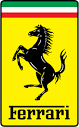
ferrarifan - Posts: 231
- Joined: Sun Mar 29, 2015 7:38 pm
17 posts
• Page 1 of 2 • 1, 2
Who is online
Users browsing this forum: No registered users and 1 guest
