Is there a way to match the Model 3's refresh rate?
Forum rules
Keep it classy!
Keep it classy!
- No ROM requests or links.
- Do not ask to be a play tester.
- Do not ask about release dates.
- No drama!
9 posts
• Page 1 of 1
Is there a way to match the Model 3's refresh rate?
So while I downloaded the latest SVN version I was wondering that if there's an option on a PPC frequency to match the actual 57.7 FPS Model 3 framerate? So the game's presentation looks closely to the real thing so I realized the emulation is improved and I want to make it accurate as possible. The first option I tried I overclocked the PPC frequency to 166 MHz(Which is the Model 3 step 2.1's CPU clock speed) It did the trick a little bit but some parts of the game drop down sometimes 56-55 FPS sometimes at 60 so it's not locked for some reason
Ferraris are the most prestigious cars ever made in my opinion. There very delicate and pristine☺️.
i5-4670k, 3.4 Ghz
Nvidia GeForce GTX 1060 3 GB
i5-4670k, 3.4 Ghz
Nvidia GeForce GTX 1060 3 GB
-
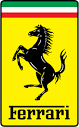
ferrarifan - Posts: 231
- Joined: Sun Mar 29, 2015 7:38 pm
Re: Is there a way to match the Model 3's refresh rate?
ferrarifan wrote:So while I downloaded the latest SVN version I was wondering that if there's an option on a PPC frequency to match the actual 57.7 FPS Model 3 framerate? So the game's presentation looks closely to the real thing so I realized the emulation is improved and I want to make it accurate as possible. The first option I tried I overclocked the PPC frequency to 166 MHz(Which is the Model 3 step 2.1's CPU clock speed) It did the trick a little bit but some parts of the game drop down sometimes 56-55 FPS sometimes at 60 so it's not locked for some reason
Somebody mentioned it on the forum - can't remember who it was but recommended that the best or ideal setting for the PPC frequency is 80.. that could be of help??
- the_maq
- Posts: 11
- Joined: Wed Oct 02, 2019 8:47 am
Re: Is there a way to match the Model 3's refresh rate?
The video refresh rate has nothing to do with the PowerPC frequency. We don't run Supermodel at 57.5 Hz because it introduces undesirable stutter and I believe there was an unexpected issue with audio. At some point I think we should revisit this but for now, the difference is really almost negligible.
-

Bart - Site Admin
- Posts: 3086
- Joined: Thu Sep 01, 2011 2:13 pm
- Location: Reno, Nevada
Re: Is there a way to match the Model 3's refresh rate?
I don't have any issue with 60 FPS. The only thing I noticed is that I have some occasional slowdowns running PPC frequency at 120hz on SEGA Rally 2. 100hz works fine.the_maq wrote:ferrarifan wrote:So while I downloaded the latest SVN version I was wondering that if there's an option on a PPC frequency to match the actual 57.7 FPS Model 3 framerate? So the game's presentation looks closely to the real thing so I realized the emulation is improved and I want to make it accurate as possible. The first option I tried I overclocked the PPC frequency to 166 MHz(Which is the Model 3 step 2.1's CPU clock speed) It did the trick a little bit but some parts of the game drop down sometimes 56-55 FPS sometimes at 60 so it's not locked for some reason
Somebody mentioned it on the forum - can't remember who it was but recommended that the best or ideal setting for the PPC frequency is 80.. that could be of help??
"Did you surfcast that fish?" - "Kinda... But... That wasn't a fish... It was a GNU!"
-

zuppa_di_pesce - Posts: 120
- Joined: Fri Jun 12, 2020 1:51 pm
- Location: surfCASTING on a beach
Re: Is there a way to match the Model 3's refresh rate?
Quoting myself from the Virtua Figther 3 thread, sorry:
That is what I do to have the exact 57.52 FPS for this game, the intro actions and music perfectly match and the gameplay matches the speed of the game videos on YT on real hardware.
I am a bit anal about the 60 FPS on games like VF3/3tb because it affects the timing of the combos and it can become harder to beat Dural.
I don't know if this can help, I get no stuttering or tearing artifacts at all.
VFer97 wrote:Nice video of Shun!
Btw, if you want a accurate arcade experience, you can limit the FPS to 57.52 using RivaTuner RTTS sofware or for Nvidia card users limit the max frame limit option on Nvidia control panel for supermodel executable (you can only select either 57 or 58 frames).
I find it best to do it with the small RTTS app that is more accurate and I have no stuttering/jerky motion in the video/graphics nor in the sounds and music. Also, I don't notice any input lag at all and I use a Hori Real Arcade Pro joystick.
If you leave the attract mode of VF3:TB on with RTSS set to 57.52 FPS it matches perfectly the intro music with the actions and the logo appearance.
That is why you are the best devs, Supermodel Team, Bart, Ian and companyfor such a great arcade experience in our PCs with Model 3 games.
That is what I do to have the exact 57.52 FPS for this game, the intro actions and music perfectly match and the gameplay matches the speed of the game videos on YT on real hardware.
I am a bit anal about the 60 FPS on games like VF3/3tb because it affects the timing of the combos and it can become harder to beat Dural.
I don't know if this can help, I get no stuttering or tearing artifacts at all.
10年早かったか
-
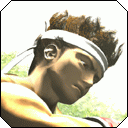
VFer97 - Posts: 17
- Joined: Sat May 30, 2020 12:51 am
- Location: Madrid, Spain
Re: Is there a way to match the Model 3's refresh rate?
Thanks I'll definitely try it. I've never used RivaTuner beforeVFer97 wrote:Quoting myself from the Virtua Figther 3 thread, sorry:VFer97 wrote:Nice video of Shun!
Btw, if you want a accurate arcade experience, you can limit the FPS to 57.52 using RivaTuner RTTS sofware or for Nvidia card users limit the max frame limit option on Nvidia control panel for supermodel executable (you can only select either 57 or 58 frames).
I find it best to do it with the small RTTS app that is more accurate and I have no stuttering/jerky motion in the video/graphics nor in the sounds and music. Also, I don't notice any input lag at all and I use a Hori Real Arcade Pro joystick.
If you leave the attract mode of VF3:TB on with RTSS set to 57.52 FPS it matches perfectly the intro music with the actions and the logo appearance.
That is why you are the best devs, Supermodel Team, Bart, Ian and companyfor such a great arcade experience in our PCs with Model 3 games.
That is what I do to have the exact 57.52 FPS for this game, the intro actions and music perfectly match and the gameplay matches the speed of the game videos on YT on real hardware.
I am a bit anal about the 60 FPS on games like VF3/3tb because it affects the timing of the combos and it can become harder to beat Dural.
I don't know if this can help, I get no stuttering or tearing artifacts at all.
Ferraris are the most prestigious cars ever made in my opinion. There very delicate and pristine☺️.
i5-4670k, 3.4 Ghz
Nvidia GeForce GTX 1060 3 GB
i5-4670k, 3.4 Ghz
Nvidia GeForce GTX 1060 3 GB
-
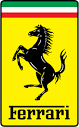
ferrarifan - Posts: 231
- Joined: Sun Mar 29, 2015 7:38 pm
Re: Is there a way to match the Model 3's refresh rate?
So when I download Riva Tuner, It really looks a lot better with 57 FPS. So I downgraded the resolution to 496x384 to 640x480(Which is the original Model 3's native resolution). So it looks accurate to the original hardware and the new SCSP code is implemented in the latest Supermodel 3 SVN. Thanks for suggesting that VFer97. The good thing about the application is that it keeps the FPS locked instead
Ferraris are the most prestigious cars ever made in my opinion. There very delicate and pristine☺️.
i5-4670k, 3.4 Ghz
Nvidia GeForce GTX 1060 3 GB
i5-4670k, 3.4 Ghz
Nvidia GeForce GTX 1060 3 GB
-
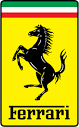
ferrarifan - Posts: 231
- Joined: Sun Mar 29, 2015 7:38 pm
Re: Is there a way to match the Model 3's refresh rate?
I tried running SM at 57.5 with RivaTuner and that didn't work out for me at all. So it may be worth the additional note that if you have a newer NVIDIA card (at least 750 Ti or newer) you CAN run 57.5hz on Supermodel by setting a custom resolution of 1920x1080 (or the max res of your monitor) and if you're not into widescreen, -no-widescreen. What monitors do you have, guys?
In the NVIDIA control panel, taken from my Discord post:
- Go to "Change resolution"
- Find the 1920x1080 (or max res) display mode and click "Customize...".
- Click the Create Custom Resolution button and select "Manual" as the Standard timing, then you can enter a certain refresh rate anywhere from 57.000 to 59.000.
When running Supermodel you're going to want to run at the max res of your screen because if you run at fullscreen it'll be at 60hz, so when launching a Model 3 game from command-line or in your batch file, enter as an example "-1920,1080".
The downside is this resolution applies globally to every app. If you're playing other emulators such as MAME or M2 you may want to change back to 60hz as the apps cause jitter. I'm also using a non-G-SYNC Asus VG245 monitor atm.
In the NVIDIA control panel, taken from my Discord post:
- Go to "Change resolution"
- Find the 1920x1080 (or max res) display mode and click "Customize...".
- Click the Create Custom Resolution button and select "Manual" as the Standard timing, then you can enter a certain refresh rate anywhere from 57.000 to 59.000.
When running Supermodel you're going to want to run at the max res of your screen because if you run at fullscreen it'll be at 60hz, so when launching a Model 3 game from command-line or in your batch file, enter as an example "-1920,1080".
The downside is this resolution applies globally to every app. If you're playing other emulators such as MAME or M2 you may want to change back to 60hz as the apps cause jitter. I'm also using a non-G-SYNC Asus VG245 monitor atm.
"We're cowboys on the freeway." - Masanori Takeuchi, 1997
-

Conversus W. Vans - Posts: 277
- Joined: Sun Apr 27, 2014 3:27 pm
- Location: Grubnatraps, South Carolina
Re: Is there a way to match the Model 3's refresh rate?
Conversus W. Vans wrote:I tried running SM at 57.5 with RivaTuner and that didn't work out for me at all. So it may be worth the additional note that if you have a newer NVIDIA card (at least 750 Ti or newer) you CAN run 57.5hz on Supermodel by setting a custom resolution of 1920x1080 (or the max res of your monitor) and if you're not into widescreen, -no-widescreen. What monitors do you have, guys?
In the NVIDIA control panel, taken from my Discord post:
- Go to "Change resolution"
- Find the 1920x1080 (or max res) display mode and click "Customize...".
- Click the Create Custom Resolution button and select "Manual" as the Standard timing, then you can enter a certain refresh rate anywhere from 57.000 to 59.000.
When running Supermodel you're going to want to run at the max res of your screen because if you run at fullscreen it'll be at 60hz, so when launching a Model 3 game from command-line or in your batch file, enter as an example "-1920,1080".
The downside is this resolution applies globally to every app. If you're playing other emulators such as MAME or M2 you may want to change back to 60hz as the apps cause jitter. I'm also using a non-G-SYNC Asus VG245 monitor atm.
Hi Coversus,
Thanks a lot for your input and sorry for my late reply.
In reply to your question, I have a standard laptop screen, 144hz, non G-SYNC, my gaming laptop is quite recent and is still being sold, a Lenovo Legion from last year, I am very happy with it. I have last year's Nvidia Gefore GTX 2060 mobile, I can run Supermodel with highest settings and quads on.
By the way, I am so thankful to you too because you came up with the new sound code that fixed the midi sounds in the music of VF3 series (and other games) !
The only thing that I think is still not accurate is the reverb in some parts, like the jingle tune before the start of a match, or the reverb in the credits song.
10年早かったか
-
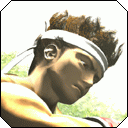
VFer97 - Posts: 17
- Joined: Sat May 30, 2020 12:51 am
- Location: Madrid, Spain
9 posts
• Page 1 of 1
Who is online
Users browsing this forum: No registered users and 1 guest