Ian wrote:Just upload images to imgur.com or similar

Ian wrote:Just upload images to imgur.com or similar

HarryTuttle wrote:Ian wrote:See if you can fix this one ..
No, wait... I've got the fixed one... but with your engine. What's happening here?
(O.T. I'd like to post a picture but it says "Sorry, the board attachment quota has been reached.", if I delete my past attachment from control panel will the one already posted disappear too ?)
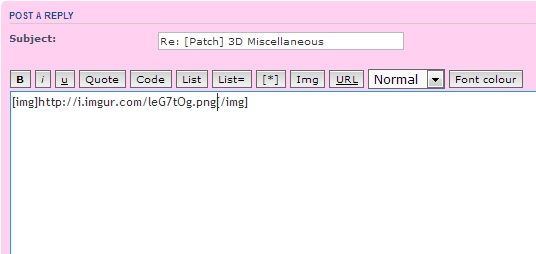
Bart wrote:To put it another way: if the normal is flipped for the double-sided translucent polygon in my example, it will *not* be discarded. So the normal must not be flipped in order for backface culling to remove it
Shekel wrote:Harry, you can use the forum's bb code to do this
Shekel wrote:Bart, could I cheekily ask for the avatar limit to be bumped up to 9KB, please?
Harry, you can use the forum's bb code to do this
HarryTuttle wrote:Bart wrote:To put it another way: if the normal is flipped for the double-sided translucent polygon in my example, it will *not* be discarded. So the normal must not be flipped in order for backface culling to remove it
I think that's the concept said with proper words.
I've used the term normals (I'd have to distinguish between vertex and face anyway) but maybe I've just misunderstood the whole mechanism, it's my fault, so let's put aside for a moment those normals.
The end result for every translucent poly should be like the one below if Model3 does what is think:
Bart wrote:Basically, translucent polygons whether double-sided or not are actually single-sided.
void SetGroupLayerNumber ( long layer_number ) ;
Description
Sets the layer number for group layering. The group layer number sets the drawing priority for all polygons under the culling node.
Arguments
long layer_number
Group layer number. Zero indicates the lowest priority layer.
Users browsing this forum: No registered users and 1 guest