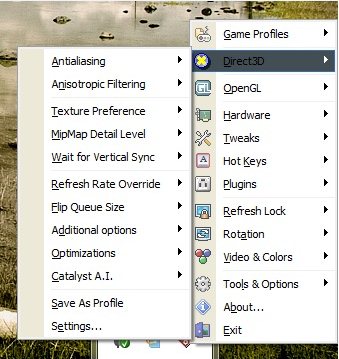isamu wrote:I have a 5870 and in Scud Race it's mostly 60fps, with *some slight* frame drops in the Medium Aztec course, mainly when driving around the waterfalls and a bit of it when exiting the Aztec cave with the tight turn. Every other course seems rock solid. Daytona 2 is mostly between 50 and 60, with the main slowdown being in the advance Amusement City course at various parts of the track, but that is mainly emulator bugs causing those lags.
In Catalyst Control Center, are you saying it is best to turn V-Sync on and anisotropic filtering off? Also, what type of AA should I put my slider at....Adaptive Multi or Super Sample? And what about tessallation...AMD optimized and or move the slider all the way to the right?
Hi all!
isamu,tessallation is for Directx 11 effects so,it's not working with supermodel!
Super sampling AA from catalyst= best quality Multi Saampling AA = best performence !
When i enable SSAAx8,there are no impact in the frame rate,it's stays the same so you can enable it!
I installed the new 11.9(for "RAGE"!) and i can't run supermodel at all!
I installed and another 11.9 whql and scud runs at 30 fps!

All setting in CCC are the same as the 11.3!
I decided to installing the old 11.8 whql and all runs as good as the 11.3 performence (1920,1080 with SSAAx8 + Vsync actived= solid 60fps,min 59 max 62 for scud and 52/60 fps for daytona usa 2 bote!

Conclusion = drivers of your GPU are very important for good performence in supermodel!