I'm creating this thread to find a solution to the ATI driver problem people are experiencing. For those who are unaware of the problem, the latest drivers will cause severe graphical corruption in Supermodel. Isamu fixed the problem by completely removing the drivers and performing a fresh installation but I think others have not been so lucky.
If you've solved the problem, or if you have tried some things without any luck, please post detailed information here. Thanks!
Let's Solve the ATI Driver Issue
Forum rules
Keep it classy!
Keep it classy!
- No ROM requests or links.
- Do not ask to be a play tester.
- Do not ask about release dates.
- No drama!
Re: Let's Solve the ATI Driver Issue
I experienced drivers ati errors.
My solution was to find the appropriate drivers.
EDIT: be nice to have a database of drivers compatible with supermodel?
I hold mine I can right here - are the ATI RADEON 4600 SERIES
My solution was to find the appropriate drivers.
EDIT: be nice to have a database of drivers compatible with supermodel?
I hold mine I can right here - are the ATI RADEON 4600 SERIES
-

nuexzz.. - Posts: 374
- Joined: Sun Sep 25, 2011 3:10 pm
- Location: Argentina
Re: Let's Solve the ATI Driver Issue
Hi!
I tried isamu tip,uninstalling properly my drivers 11.12 beta and whql too, and deleted ATI folder in "programme file" ,reboot my PC in safe mod ,run driver sweaper,then reboot again...installing SAME driver...etc
...and it's not working,have same missing textures in all stage,exept beginig race(dolphin) in scud race/plus,like isamu screens!
Daytona usa 2 too have some glitches in 2nd race!!
I own a HD6870 and AMD 11.8 whql are the best drivers for supermodel!!!
Thanks for your help and good luck to you Bart and Nik for this great project!!!
I tried isamu tip,uninstalling properly my drivers 11.12 beta and whql too, and deleted ATI folder in "programme file" ,reboot my PC in safe mod ,run driver sweaper,then reboot again...installing SAME driver...etc
...and it's not working,have same missing textures in all stage,exept beginig race(dolphin) in scud race/plus,like isamu screens!
Daytona usa 2 too have some glitches in 2nd race!!
I own a HD6870 and AMD 11.8 whql are the best drivers for supermodel!!!
Thanks for your help and good luck to you Bart and Nik for this great project!!!
- os: 7 /64 bits
- I5 2500k @ 4.5 ghz
- Sapphire HD 7970 @ 1150/1800 mhz
- 8go kingston DDR3 1600 mhz
- ssd crucial m4 128go
- AKASA venom 750 W
- xbox360 wireless pad + Fanatec csr wheel+ G27+ems top gun...
- LED 1080p Samsung 46"
- I5 2500k @ 4.5 ghz
- Sapphire HD 7970 @ 1150/1800 mhz
- 8go kingston DDR3 1600 mhz
- ssd crucial m4 128go
- AKASA venom 750 W
- xbox360 wireless pad + Fanatec csr wheel+ G27+ems top gun...
- LED 1080p Samsung 46"
-

TheSupermodel3 - Posts: 82
- Joined: Sat Sep 24, 2011 5:12 pm
- Location: France
Re: Let's Solve the ATI Driver Issue
If you are still having these issues, please try grabbing Fragment.glsl from the Supermodel 0.2a source code (it's located under Src/Graphics/Shaders) and comment out lines 166-173 (but not 174 for now), so that they look like this:
Note the "/*" and "*/". These symbols disable everything in between. Save the file to your Supermodel folder. I suggest a unique name so we can keep track of it: F_Jan25.glsl. Then run Supermodel using this fragment shader. These changes will ruin transparent/translucent polygons but otherwise, how does it look?
- Code: Select all
/*
if (fsTexParams.y > 0.0) // contour processing enabled
{
if (fragColor.a < 0.01) // discard anything with alpha == 0
discard;
}
// If contour texture and not discarded, force alpha to 1.0 because will later be modified by polygon translucency
if (fsTexFormat > 0.0) // contour (T1RGB5) texture map
*/
fragColor.a = 1.0;
Note the "/*" and "*/". These symbols disable everything in between. Save the file to your Supermodel folder. I suggest a unique name so we can keep track of it: F_Jan25.glsl. Then run Supermodel using this fragment shader. These changes will ruin transparent/translucent polygons but otherwise, how does it look?
-

Bart - Site Admin
- Posts: 3086
- Joined: Thu Sep 01, 2011 2:13 pm
- Location: Reno, Nevada
Re: Let's Solve the ATI Driver Issue
Hi all!
Bart,thanks for this tip...but i don't want to lose any effect...so i stay with 11.8 whql,iut's perfect for supermodel!!
Lastest drivers are optimised for BF3,skyrim...and i don't care about this games,i love my supermodel 0.2 !!
Bart,thanks for this tip...but i don't want to lose any effect...so i stay with 11.8 whql,iut's perfect for supermodel!!
Lastest drivers are optimised for BF3,skyrim...and i don't care about this games,i love my supermodel 0.2 !!
- os: 7 /64 bits
- I5 2500k @ 4.5 ghz
- Sapphire HD 7970 @ 1150/1800 mhz
- 8go kingston DDR3 1600 mhz
- ssd crucial m4 128go
- AKASA venom 750 W
- xbox360 wireless pad + Fanatec csr wheel+ G27+ems top gun...
- LED 1080p Samsung 46"
- I5 2500k @ 4.5 ghz
- Sapphire HD 7970 @ 1150/1800 mhz
- 8go kingston DDR3 1600 mhz
- ssd crucial m4 128go
- AKASA venom 750 W
- xbox360 wireless pad + Fanatec csr wheel+ G27+ems top gun...
- LED 1080p Samsung 46"
-

TheSupermodel3 - Posts: 82
- Joined: Sat Sep 24, 2011 5:12 pm
- Location: France
Re: Let's Solve the ATI Driver Issue
comparative images
F_Jan25.glsl is marked by a yellow dot in "x" window



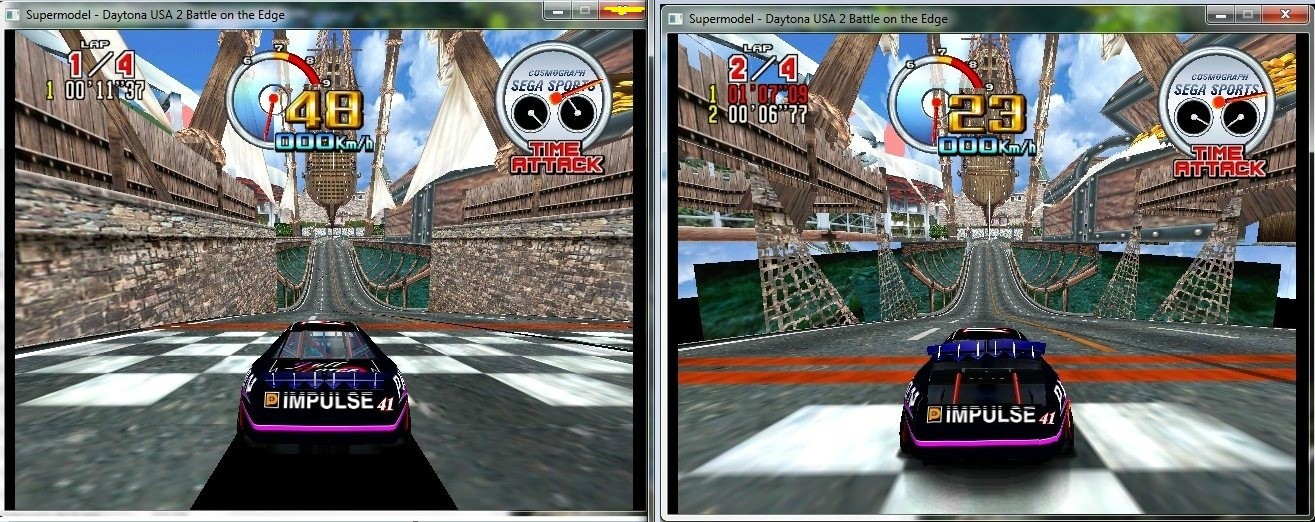
F_Jan25.glsl is marked by a yellow dot in "x" window



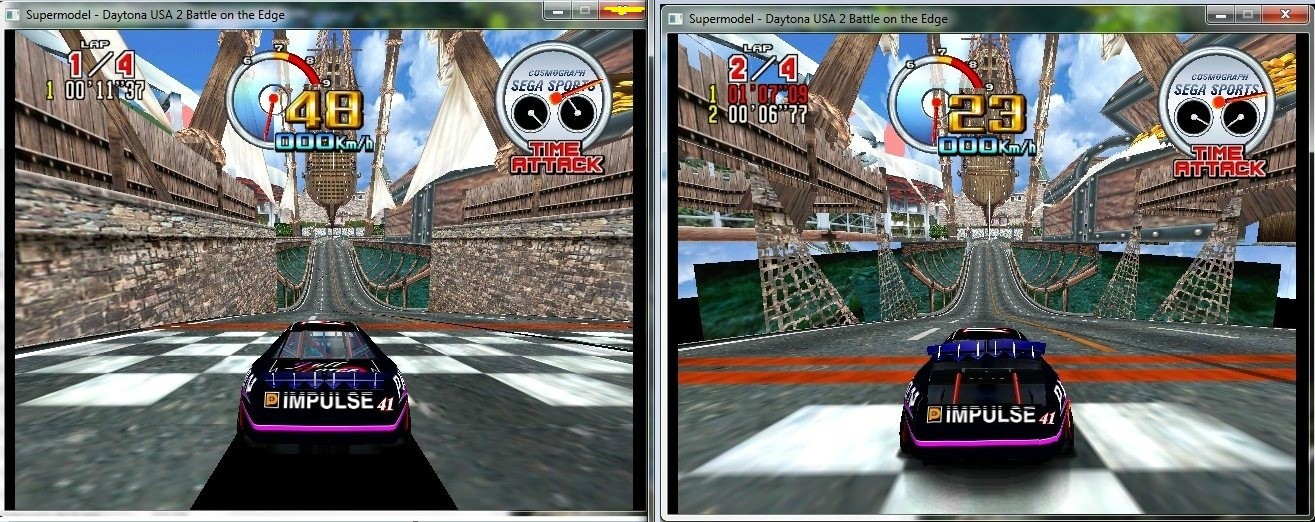
-

nuexzz.. - Posts: 374
- Joined: Sun Sep 25, 2011 3:10 pm
- Location: Argentina
Re: Let's Solve the ATI Driver Issue
playing around with the shaders I found the selection of tracks intact


-

nuexzz.. - Posts: 374
- Joined: Sun Sep 25, 2011 3:10 pm
- Location: Argentina
Re: Let's Solve the ATI Driver Issue
Great work, nuexzz! I have to get going now but will reply in more detail later this evening. It looks like the forcibly disabling transparency (setting alpha = 1.0) fixes the problem. That's an interesting result.
-

Bart - Site Admin
- Posts: 3086
- Joined: Thu Sep 01, 2011 2:13 pm
- Location: Reno, Nevada
Re: Let's Solve the ATI Driver Issue
Great work, nuexzz!
But,what graphic effects we loose ,when trenparency is disabled??
Why the shadows look like a black square?
For the moment,i play with 11.8 whql and all runs very good with no graphic error!
May be next whql driver will solve this,i hope!
But,what graphic effects we loose ,when trenparency is disabled??
Why the shadows look like a black square?
For the moment,i play with 11.8 whql and all runs very good with no graphic error!
May be next whql driver will solve this,i hope!
- os: 7 /64 bits
- I5 2500k @ 4.5 ghz
- Sapphire HD 7970 @ 1150/1800 mhz
- 8go kingston DDR3 1600 mhz
- ssd crucial m4 128go
- AKASA venom 750 W
- xbox360 wireless pad + Fanatec csr wheel+ G27+ems top gun...
- LED 1080p Samsung 46"
- I5 2500k @ 4.5 ghz
- Sapphire HD 7970 @ 1150/1800 mhz
- 8go kingston DDR3 1600 mhz
- ssd crucial m4 128go
- AKASA venom 750 W
- xbox360 wireless pad + Fanatec csr wheel+ G27+ems top gun...
- LED 1080p Samsung 46"
-

TheSupermodel3 - Posts: 82
- Joined: Sat Sep 24, 2011 5:12 pm
- Location: France
Re: Let's Solve the ATI Driver Issue
bart good hour we can improve shading ati drivers F_jan25 new date?
maybe we can fix it with a custom shader for these occasions
maybe we can fix it with a custom shader for these occasions
-

nuexzz.. - Posts: 374
- Joined: Sun Sep 25, 2011 3:10 pm
- Location: Argentina
Who is online
Users browsing this forum: No registered users and 1 guest