In earlier version of Supermodel of Scud Race, the tiny car that plays tug of war with the Sega logo plays, but in the newest build, it doesn't push the Sega logo to the left of the screen and being pushed on. Daytona USA 2 has that issue as well with the transition effect where your standing shows up in the results screen.
Examples:
https://www.youtube.com/watch?v=VSMEmbPSE3I
2D Graphics animation
Forum rules
Keep it classy!
Keep it classy!
- No ROM requests or links.
- Do not ask to be a play tester.
- Do not ask about release dates.
- No drama!
19 posts
• Page 1 of 2 • 1, 2
2D Graphics animation
Feel the heartbeat of my machine through this tight seat. I feel every motion of my machine
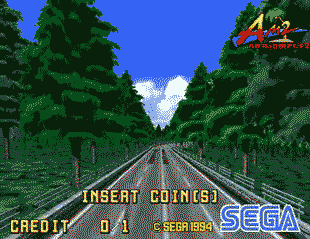
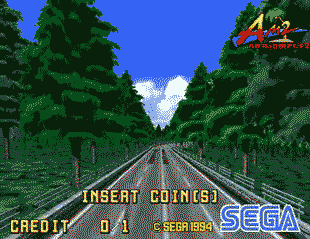
-

Jiterdomer - Posts: 627
- Joined: Mon Sep 26, 2011 6:37 pm
- Location: Los Angeles, California
Re: 2D Graphics animation
m ... is it tested in all regions of the games?
-

nuexzz.. - Posts: 374
- Joined: Sun Sep 25, 2011 3:10 pm
- Location: Argentina
Re: 2D Graphics animation
you're right ... they are not present! Another thing I noticed is that if you try to enter the service mode (it is incomplete)
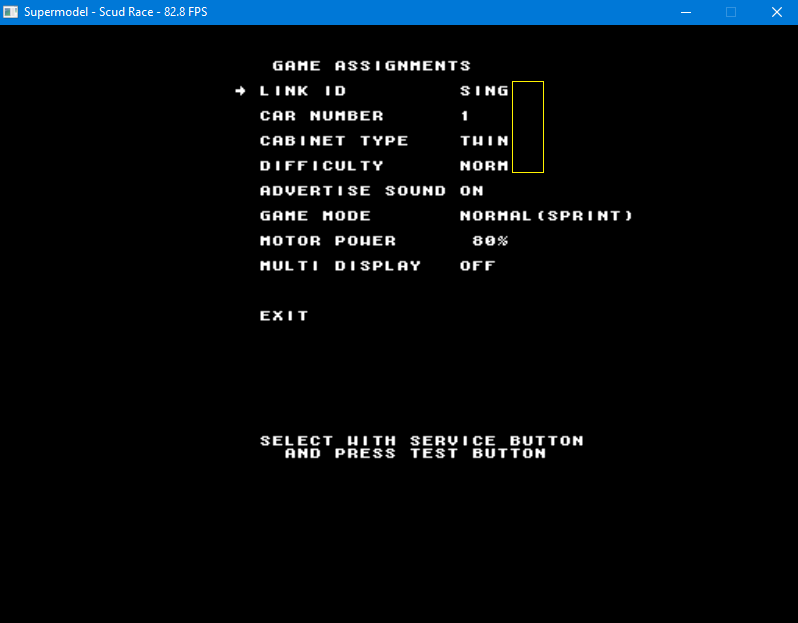
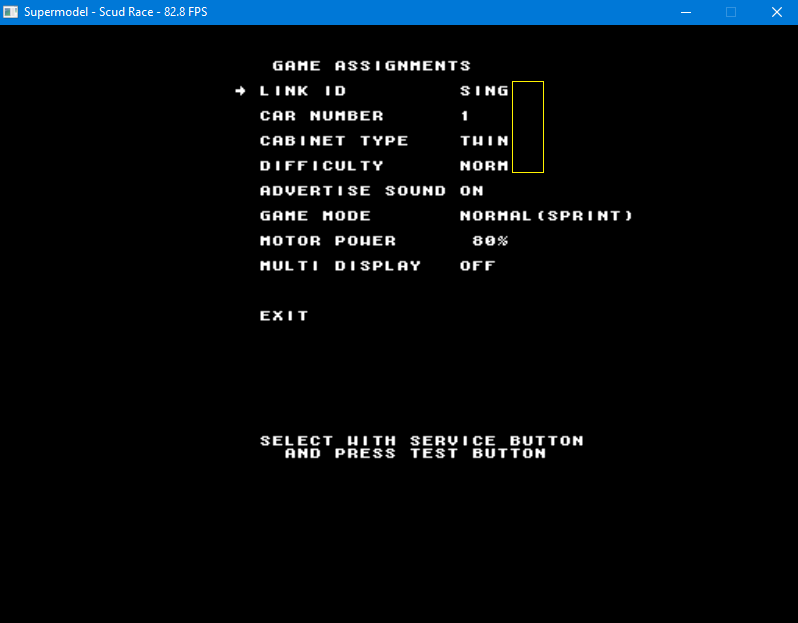
-

nuexzz.. - Posts: 374
- Joined: Sun Sep 25, 2011 3:10 pm
- Location: Argentina
Re: 2D Graphics animation
When did this break?
-

Bart - Site Admin
- Posts: 3086
- Joined: Thu Sep 01, 2011 2:13 pm
- Location: Reno, Nevada
Re: 2D Graphics animation
Perhaps when I changed the timing code.
With the animated car. It might be interesting to debug the 2d tilegen writes. Might help us solve the issue.
Do you have a screenshot of when the animated car is supposed to appear. Does it only show up in multilayer mode?
With the animated car. It might be interesting to debug the 2d tilegen writes. Might help us solve the issue.
Do you have a screenshot of when the animated car is supposed to appear. Does it only show up in multilayer mode?
- Ian
- Posts: 2044
- Joined: Tue Feb 23, 2016 9:23 am
Re: 2D Graphics animation
It only appear on a second loop of the demo when the attract demo goes back to Expert Course, even on a non-linked version. Scud Race Plus seems to removed this in favor of FMV intro.
Feel the heartbeat of my machine through this tight seat. I feel every motion of my machine
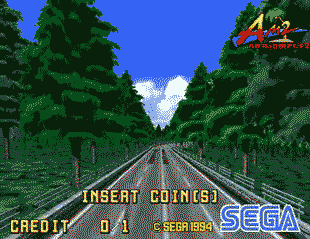
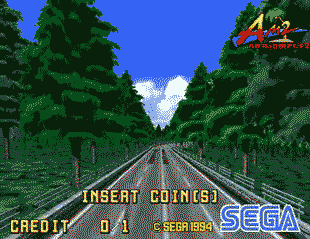
-

Jiterdomer - Posts: 627
- Joined: Mon Sep 26, 2011 6:37 pm
- Location: Los Angeles, California
Re: 2D Graphics animation
Just confirming what I think we already know. It seems it was the timing change at r779 that broke the animation.
@ r778 it's working. (BTW, if you build r778 with the old 'NEW_FRAME_TIMING' defined, that breaks it too.)
I built the latest svn (r874) with the old timing functions/methods and the animation comes back.
Both the Maclaren & Dodge get their 'cute' car animations after 1 complete attract loop.
I think the biggest clue scud is happy with the old timing is the sun glare effect comes back. (In new3d mode anyway, I don't think legacy3d ever had glare.)
On beginner, at the end of the straight as you turn into the tunnel, and then come out of the tunnel, the glare moves across the screen. It's hard to see in the picture, it's quite effective in play.
What's amazing is how well scud plays using old or current timing given how different they are, but it does seem to prefer the old timing.
@ r778 it's working. (BTW, if you build r778 with the old 'NEW_FRAME_TIMING' defined, that breaks it too.)
I built the latest svn (r874) with the old timing functions/methods and the animation comes back.
Both the Maclaren & Dodge get their 'cute' car animations after 1 complete attract loop.
I think the biggest clue scud is happy with the old timing is the sun glare effect comes back. (In new3d mode anyway, I don't think legacy3d ever had glare.)
On beginner, at the end of the straight as you turn into the tunnel, and then come out of the tunnel, the glare moves across the screen. It's hard to see in the picture, it's quite effective in play.
What's amazing is how well scud plays using old or current timing given how different they are, but it does seem to prefer the old timing.
- rokfpoewrkcpoqwkcp
- Posts: 119
- Joined: Mon Nov 18, 2019 3:40 pm
Re: 2D Graphics animation
What do you mean by the old timing? I am assuming you reverted CModel3::RunMainBoardFrame() back to a previous version? Can you paste what you are using here as a code block?
-

Bart - Site Admin
- Posts: 3086
- Joined: Thu Sep 01, 2011 2:13 pm
- Location: Reno, Nevada
Re: 2D Graphics animation
It's probably a sync issue. The 3d runs independently in it's own thread. The powerpc just queries the registers when it feels like it. The line of sight registers get automatically reset at the beginning of the frame. Just need some way of syncing them better
- Ian
- Posts: 2044
- Joined: Tue Feb 23, 2016 9:23 am
Re: 2D Graphics animation
I copied, (from 778 to 874)
CModel3::RunMainBoardFrame()
CReal3D::BeginVBlank()
CReal3D::ReadRegister()
Although, as you suggested, just CModel3::RunMainBoardFrame() would of done.
I can't pretend I know what I'm doing. I just looked at commit 779,
https://sourceforge.net/p/model3emu/code/779/
and then pasted over the corresponding code from 778.
Here is CModel3::RunMainBoardFrame() r778
CModel3::RunMainBoardFrame()
CReal3D::BeginVBlank()
CReal3D::ReadRegister()
Although, as you suggested, just CModel3::RunMainBoardFrame() would of done.
I can't pretend I know what I'm doing. I just looked at commit 779,
https://sourceforge.net/p/model3emu/code/779/
and then pasted over the corresponding code from 778.
Here is CModel3::RunMainBoardFrame() r778
- Code: Select all
void CModel3::RunMainBoardFrame(void)
{
UINT32 start = CThread::GetTicks();
// Compute display and VBlank timings
unsigned ppcCycles = m_config["PowerPCFrequency"].ValueAs<unsigned>() * 1000000;
unsigned frameCycles = ppcCycles / 60;
unsigned vblCycles = (unsigned)((float) frameCycles * 2.5f/100.0f); // 2.5% vblank (ridiculously short and wrong but bigger values cause flicker in Daytona)
unsigned dispCycles = frameCycles - vblCycles;
// For some reason, some Step 2.x games require completely different timings. The defaults can be overriden in the ROM set XML file.
float real3DStatusBitSetAsPercentOfFrame = m_game.real3d_status_bit_set_percent_of_frame;
if (real3DStatusBitSetAsPercentOfFrame <= 0)
{
if (m_game.stepping == "2.0" || m_game.stepping == "2.1")
real3DStatusBitSetAsPercentOfFrame = 9.12f;
else if (m_game.stepping == "1.5")
real3DStatusBitSetAsPercentOfFrame = 5.5f;
else
real3DStatusBitSetAsPercentOfFrame = 48.0f;
}
// Compute timing of the Real3D status bit. This value directly affects the speed at which all the games except Virtua Stiker 2 run.
// Currently it is not known exactly what this bit represents nor why such wildly varying values are needed for the different step models.
// The values below were arrived at by trial and error and clearly more investigation is required. If it turns out that the status bit is
// connected to the end of VBlank then the code below should be removed and the timing handled via GPU.VBlankEnd() instead.
unsigned statusCycles = (unsigned) ((float) frameCycles * (real3DStatusBitSetAsPercentOfFrame * 1e-2f));
// Scale PPC timer ratio according to speed at which the PowerPC is being emulated so that the observed running frequency of the PPC timer
// registers is more or less correct. This is needed to get the Virtua Striker 2 series of games running at the right speed (they are
// too slow otherwise). Other games appear to not be affected by this ratio so much as their running speed depends more on the timing of
// the Real3D status bit below.
ppc_set_timer_ratio(ppc_get_bus_freq_multipler() * 2 * ppcCycles / ppc_get_cycles_per_sec());
// VBlank
if (gpusReady)
{
TileGen.BeginVBlank();
GPU.BeginVBlank(statusCycles);
IRQ.Assert(0x02);
ppc_execute(vblCycles);
//printf("PC=%08X LR=%08X\n", ppc_get_pc(), ppc_get_lr());
/*
* Sound:
*
* Bit 0x20 of the MIDI control port appears to enable periodic interrupts,
* which are used to send MIDI commands. Often games will write 0x27, send
* a series of commands, and write 0x06 to stop. Other games, like Star
* Wars Trilogy and Sega Rally 2, will enable interrupts at the beginning
* by writing 0x37 and will disable/enable interrupts to control command
* output.
*/
//printf("\t-- BEGIN (Ctrl=%02X, IRQEn=%02X, IRQPend=%02X) --\n", midiCtrlPort, IRQ.ReadIRQEnable()&0x40, IRQ.ReadIRQState());
int irqCount = 0;
while ((midiCtrlPort&0x20))
//while (midiCtrlPort == 0x27) // 27 triggers IRQ sequence, 06 stops it
{
// Don't waste time firing MIDI interrupts if game has disabled them
if ((IRQ.ReadIRQEnable()&0x40) == 0)
break;
// Process MIDI interrupt
IRQ.Assert(0x40);
ppc_execute(200); // give PowerPC time to acknowledge IRQ
IRQ.Deassert(0x40);
ppc_execute(200); // acknowledge that IRQ was deasserted (TODO: is this really needed?)
dispCycles -= 400;
++irqCount;
if (irqCount > 128)
{
//printf("\tMIDI FIFO OVERFLOW! (IRQEn=%02X, IRQPend=%02X)\n", IRQ.ReadIRQEnable()&0x40, IRQ.ReadIRQState());
break;
}
}
//printf("\t-- END --\n");
//printf("PC=%08X LR=%08X\n", ppc_get_pc(), ppc_get_lr());
// End VBlank
GPU.EndVBlank();
TileGen.EndVBlank();
IRQ.Assert(0x0D);
}
// Run the PowerPC for the active display part of the frame
ppc_execute(dispCycles);
// MAME believes 0x0C should occur on every scanline
//for (int i = 0; i < 384; i++)
//{
// ppc_execute(dispCycles / 384);
// IRQ.Assert(0x0C);
//}
//printf("PC=%08X LR=%08X\n", ppc_get_pc(), ppc_get_lr());
timings.ppcTicks = CThread::GetTicks() - start;
}
- rokfpoewrkcpoqwkcp
- Posts: 119
- Joined: Mon Nov 18, 2019 3:40 pm
19 posts
• Page 1 of 2 • 1, 2
Who is online
Users browsing this forum: No registered users and 1 guest

