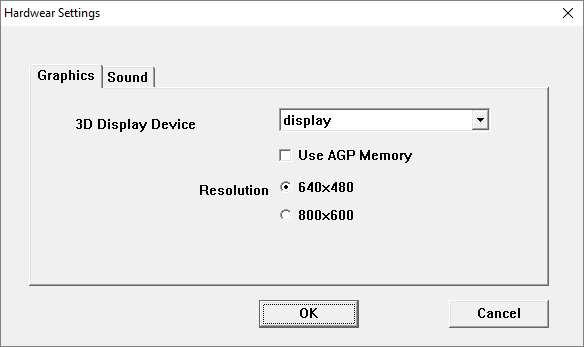by Toshiko » Mon Jul 30, 2018 4:15 pm
by Toshiko » Mon Jul 30, 2018 4:15 pm
Sadly, I no longer remember what I did to get it to install properly and continue to launch properly after it was installed. I had a hell of a time, and none of the tutorials I followed worked. The settings I was told to use also didn't work. Problem is, I installed it back when I was on Windows 7, and have since upgraded to Windows 10. I know that the DRM the game uses is completely unsupported by Windows 10, but could still be fudged in Windows 7. Since using the no-CD patch, I can run the game fine on both my laptop and desktop, but I cannot for the life of me get dgvoodoo2 to work on my desktop, while it works just fine on my laptop.
I remember part of the problem was that installing in WIndows 98 compatibility mode absolutely did not work for me. The compatibility mode for the installed game is currently set to XP Service Pack 2, but I'm not sure if that's what I used to install it.
I still cannot get any sort of analog controls working properly, through any means (Steam drivers, Pinnacle, nothing). The closest I can get is analog input registering, but with a deadzone of literally 0. This makes menu navigation an absolute chore, as stick drift causes menus to constantly scroll up or down (left or right for car select). Once I'm in a race, I can only turn right, and analog brakes work, but I have no gas pedal.