Help with Sega Rally 2 PC Version
Forum rules
Keep it classy!
Keep it classy!
- No ROM requests or links.
- Do not ask to be a play tester.
- Do not ask about release dates.
- No drama!
Re: Help with Sega Rally 2 PC Version
Hi folks, i managed to get sega rally 2 for pc working with music on win 7 64 bit, however i have tried the hex editor to try and change resolution to 1080p but cannot find the string in the demo or retail, any chance some kind person could send me the files needed to get the resolution up? Thanks in advance.
- paddylad79
- Posts: 1
- Joined: Sat Apr 13, 2013 12:48 pm
Re: Help with Sega Rally 2 PC Version
Hi,
I can't make my sega rally 2 pc version work on my w7 64 bits.
I've tried to download the fix files from the internet but it got some viruses and I had to reinstall from scratch my W7 !
So if there is anyone having the "real" fix files, please, I'd appreciate to get a trustfull download link.
Thanks
I can't make my sega rally 2 pc version work on my w7 64 bits.
I've tried to download the fix files from the internet but it got some viruses and I had to reinstall from scratch my W7 !
So if there is anyone having the "real" fix files, please, I'd appreciate to get a trustfull download link.
Thanks
- mcc001
- Posts: 4
- Joined: Wed Apr 29, 2015 12:11 pm
Re: Help with Sega Rally 2 PC Version
FInaly, it works with w10, without any problem.
Now, I need to find the files that change the resolution to HD. Is there anyone who got these ?
Now, I need to find the files that change the resolution to HD. Is there anyone who got these ?
- mcc001
- Posts: 4
- Joined: Wed Apr 29, 2015 12:11 pm
Re: Help with Sega Rally 2 PC Version
I've got the resolution fixes and have reuploaded them here.
DELETED COPYRIGHTED CONTENT
I've also written a whole guide to getting and installing the game, making the music work at the right time and changing resolution because they all caused me trouble in one way or another. Hopefully this works for someone if they're stuck.
DELETED COPYRIGHTED CONTENT
I've also written a whole guide to getting and installing the game, making the music work at the right time and changing resolution because they all caused me trouble in one way or another. Hopefully this works for someone if they're stuck.
- Code: Select all
This is a tutorial to get Sega Rally 2 working on Windows 7 Professional 64-bit
-------------------------------------------------------------------------------
Things you need:
Sega Rally 2 CD1 + CD2
** LINK REMOVED -- Posting links to ROMs and copyrighted material is forbidden **
MagicDisc or other Virtual CD software
http://www.magiciso.com/tutorials/miso-magicdisc-overview.htm
_inmm.dll
http://community.pcgamingwiki.com/files/file/107-patched-inmmdll/
xrecode II or other software to convert audio files
http://xrecode.com/#Download
Optional resolution files
http://www.mediafire.com/download/1thuv97wwhw4bml/Sega_Rally_2_Resolutions.rar
-------------------------------------------------------------------------------
Install MagicISO.
Load the CD by right-clicking the tray icon and choose Virtual CD/DVD-ROM > Mount > Sega Rally 2 CD1 install the game. Choose full install.
After this is done, mount the Track01.iso from CD2, this is the play disc.
To play the game, right click the SEGA RALLY 2.exe where you installed it and choose Properties > Compatibility > change to Run this program in compatibility mode for Windows XP (service pack 3) otherwise it will crash at the menu. Apply, OK.
Test that the game works. It should work, with sound effects but no music.
Now we'll convert the music to mp3. Other formats may work, I only tested with mp3.
Install xrecode II. In the main window you can see that the default output is mp3, but click the spanner on the mp3 box. You can change the quality here, I selected Constant Bitrate and put the slider to the max (320). Press OK.
Open CD2 of the game and drag and drop all of the .ape tracks into the main window. You should have Track02-Track14. Don't include Track01.
Look for Output File Settings in the main window. I recommend saving to a folder called music within your Sega Rally 2 directory.
To convert, just press start and wait.
Next, install _inmm.dll
This step might not be needed. Copy the SEGA RALLY 2.exe to the inmm installation folder and then drag and drop onto the _inmmcnf.exe. Press OK to patch the file. Now copy this file and overwrite your original exe in the game folder.
Open _inmmcnf.exe
On the first tab (method), change the box next to default to DirectShow.
Click the Patch tab and find "Sega Rarry 2" on the list. That's their typo, not mine. Press Patch, OK the message.
Click the _inmm.ini tab. In here, click add and select all of your mp3 files you just encoded. They should all have the same track names as the originals (Track02-Track14). Save the ini to your Sega Rally 2 game directory.
My _inmm.ini looks like this inside:
E:\Games\Sega Rally 2\music\Track02.mp3
E:\Games\Sega Rally 2\music\Track03.mp3
E:\Games\Sega Rally 2\music\Track04.mp3
E:\Games\Sega Rally 2\music\Track05.mp3
E:\Games\Sega Rally 2\music\Track06.mp3
E:\Games\Sega Rally 2\music\Track07.mp3
E:\Games\Sega Rally 2\music\Track08.mp3
E:\Games\Sega Rally 2\music\Track09.mp3
E:\Games\Sega Rally 2\music\Track10.mp3
E:\Games\Sega Rally 2\music\Track11.mp3
E:\Games\Sega Rally 2\music\Track12.mp3
E:\Games\Sega Rally 2\music\Track13.mp3
E:\Games\Sega Rally 2\music\Track14.mp3
The music should work now and you can play.
Optional: Change resolution.
WARNING. Some of these resolutions cause a lot of flickering until the menu so look away. The HUD is also smaller.
Copy the executable from the desired resolution folder and replace with your usual one.
From the main menu, go to options and graphic settings. Change the resolution of the game to 800x600 before playing
-

Shekel - Posts: 345
- Joined: Wed Mar 16, 2016 12:45 pm
Re: Help with Sega Rally 2 PC Version
It would be so much easier if someone could just upload a version that runs in Windows 7 (x64) and upwards with all the config fixes applied.
I've spent hours trying to get it working but can't get 800x600 working as it's always greyed out in the config menu.
If I change from 640x480 to 800x600 in the in-game menu it just crashes, even when running in Windows 98 Compat mode with admin privs.
I've hex edited the resolutions to 1920x1080 but the UI is then far too small so 800x600 will probably look the best.
I own the original game but don't want to use disc images to play the game.
Anyone able to help please?
I've spent hours trying to get it working but can't get 800x600 working as it's always greyed out in the config menu.
If I change from 640x480 to 800x600 in the in-game menu it just crashes, even when running in Windows 98 Compat mode with admin privs.
I've hex edited the resolutions to 1920x1080 but the UI is then far too small so 800x600 will probably look the best.
I own the original game but don't want to use disc images to play the game.
Anyone able to help please?
-
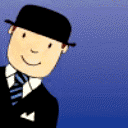
POOTERMAN - Posts: 34
- Joined: Thu Mar 24, 2016 6:00 am
Re: Help with Sega Rally 2 PC Version
Hmm, well mine was always greyed out too in the game launcher that's why I changed it in-game. I guess it's something to do with your graphics card options, maybe scaling that's causing the crash.
Yep, 800x600 does look best really. It's the right size for the UI.
If you don't use the images I linked then this guide probably won't work. (which are now removed I see)
Yep, 800x600 does look best really. It's the right size for the UI.
If you don't use the images I linked then this guide probably won't work. (which are now removed I see)
Last edited by Shekel on Sat Mar 26, 2016 12:42 pm, edited 1 time in total.
-

Shekel - Posts: 345
- Joined: Wed Mar 16, 2016 12:45 pm
Re: Help with Sega Rally 2 PC Version
Yeah, need the demo but it won't run on a x64 bit system.
Need someone with a x86 bit system to grab the demo, unzip the files and then copy the original game files over the top of the demo files to get the game config screen to work and make 800x600 selectable.
Anyone able to do this please?
Need someone with a x86 bit system to grab the demo, unzip the files and then copy the original game files over the top of the demo files to get the game config screen to work and make 800x600 selectable.
Anyone able to do this please?
-
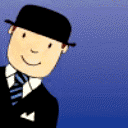
POOTERMAN - Posts: 34
- Joined: Thu Mar 24, 2016 6:00 am
Re: Help with Sega Rally 2 PC Version
The demo runs on my 64 bit Win 7.
-

Shekel - Posts: 345
- Joined: Wed Mar 16, 2016 12:45 pm
Re: Help with Sega Rally 2 PC Version
On the title page where it says "Press Enter" type in:
ilovesegarallyandsega
You should then hear a chime, continue by pressing Enter and you should see that you have a lot more cars to chose from!
Just thought I'd pass this on to those who didn't know this
ilovesegarallyandsega
You should then hear a chime, continue by pressing Enter and you should see that you have a lot more cars to chose from!
Just thought I'd pass this on to those who didn't know this
-
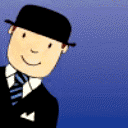
POOTERMAN - Posts: 34
- Joined: Thu Mar 24, 2016 6:00 am
Re: Help with Sega Rally 2 PC Version
The demo works for me as well on Windows 7 64 bit Gary, not that it's helped me at all in the past when I've tried to do the HD hex editing stuff on either it or the full game. The strings I'm supposed to be editing don't match what I find at the location they're supposed to be at (if that makes sense). I've tried multiple versions of the game with no success. I just gave up in the end, felt like it was more hassle than it's worth, bit like the 2PC LAN I could never get working for this game either...
-

MrThunderwing - Posts: 702
- Joined: Fri Sep 02, 2011 11:31 am
- Location: Bristol, UK
Who is online
Users browsing this forum: No registered users and 1 guest
