So I decided to give xinput a try since I was fed up with having to load the XBCD drivers every time I want to play, and I have a huge problem.
Whenever I try to calibrate the triggers, it works only for that session. I'll calibrate them, press Q to save and load up my ROM, and they'll work fine. If I then close the emulator and re-open it, the triggers don't work right anymore. If I go into supermodel.ini, I find that it never even saved the calibration in the first place. Help please?
360 Controller triggers refuse to calibrate.
Forum rules
Keep it classy!
Keep it classy!
- No ROM requests or links.
- Do not ask to be a play tester.
- Do not ask about release dates.
- No drama!
8 posts
• Page 1 of 1
360 Controller triggers refuse to calibrate.
Last edited by dustyjo on Mon Jan 28, 2013 6:11 pm, edited 1 time in total.
- dustyjo
- Posts: 37
- Joined: Sun Oct 30, 2011 2:04 am
Re: 360 Controller triggers refuse to calibrate.
That's strange. And you are using -input-system=xinput each time? Where is your config file located? It should be named 'Supermodel.ini', not 'Supermodel.cfg', and should be located in a folder named 'Config'.
-

Bart - Site Admin
- Posts: 3086
- Joined: Thu Sep 01, 2011 2:13 pm
- Location: Reno, Nevada
Re: 360 Controller triggers refuse to calibrate.
Bart wrote:That's strange. And you are using -input-system=xinput each time? Where is your config file located? It should be named 'Supermodel.ini', not 'Supermodel.cfg', and should be located in a folder named 'Config'.
Erm, yeah, it's .ini, sorry. And it's in the proper folder. I'm using -input-system=xinput each time, yes.
edit: I just tried calibrating the joystick and it worked perfectly. It's just the triggers, it seems.
- dustyjo
- Posts: 37
- Joined: Sun Oct 30, 2011 2:04 am
Re: 360 Controller triggers refuse to calibrate.
dustyjo wrote:Bart wrote:That's strange. And you are using -input-system=xinput each time? Where is your config file located? It should be named 'Supermodel.ini', not 'Supermodel.cfg', and should be located in a folder named 'Config'.
Erm, yeah, it's .ini, sorry. And it's in the proper folder. I'm using -input-system=xinput each time, yes.
edit: I just tried calibrating the joystick and it worked perfectly. It's just the triggers, it seems.
If you change another setting, it is saved? Can you post screenshots of what the trigger values end up being set to (left and right trigger)?
-

Bart - Site Admin
- Posts: 3086
- Joined: Thu Sep 01, 2011 2:13 pm
- Location: Reno, Nevada
Re: 360 Controller triggers refuse to calibrate.
Bart wrote:dustyjo wrote:Bart wrote:That's strange. And you are using -input-system=xinput each time? Where is your config file located? It should be named 'Supermodel.ini', not 'Supermodel.cfg', and should be located in a folder named 'Config'.
Erm, yeah, it's .ini, sorry. And it's in the proper folder. I'm using -input-system=xinput each time, yes.
edit: I just tried calibrating the joystick and it worked perfectly. It's just the triggers, it seems.
If you change another setting, it is saved? Can you post screenshots of what the trigger values end up being set to (left and right trigger)?
Yes, if I change any other setting it works fine.
This is what it looks like when I calibrate my left or right trigger:
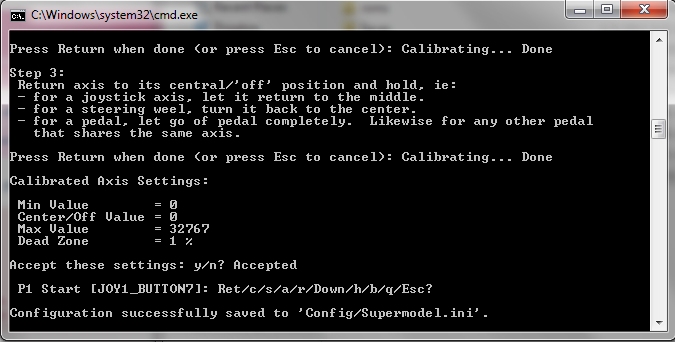
Yet, my supermodel.ini file looks like this. (even though it actually does save something to it, the "last modified" time changes)
- Code: Select all
;
; Supermodel Configuration File
;
[ Global ]
InputStart1 = "JOY1_BUTTON7"
InputStart2 = "KEY_2"
InputCoin1 = "KEY_3"
InputCoin2 = "KEY_4"
InputServiceA = "KEY_5"
InputServiceB = "KEY_7"
InputTestA = "KEY_6"
InputTestB = "KEY_8"
InputJoyDown = "JOY1_POV1_DOWN"
InputJoyDown2 = "JOY2_DOWN"
InputJoyLeft = "JOY1_POV1_LEFT"
InputJoyLeft2 = "JOY2_LEFT"
InputJoyRight = "JOY1_POV1_RIGHT"
InputJoyRight2 = "JOY2_RIGHT"
InputJoyUp = "JOY1_POV1_UP"
InputJoyUp2 = "JOY2_UP"
InputEscape = "KEY_F,JOY1_BUTTON4"
InputEscape2 = "JOY2_BUTTON4"
InputGuard = "KEY_D,JOY1_BUTTON3"
InputGuard2 = "JOY2_BUTTON3"
InputKick = "KEY_S,JOY1_BUTTON2"
InputKick2 = "JOY2_BUTTON2"
InputPunch = "KEY_A,JOY1_BUTTON1"
InputPunch2 = "JOY2_BUTTON1"
InputBeat = "KEY_S,JOY1_BUTTON2"
InputCharge = "KEY_D,JOY1_BUTTON3"
InputJump = "KEY_F,JOY1_BUTTON4"
InputShift = "KEY_A,JOY1_BUTTON1"
InputLongPass = "KEY_S,JOY1_BUTTON2"
InputLongPass2 = "JOY2_BUTTON2"
InputShortPass = "KEY_A,JOY1_BUTTON1"
InputShortPass2 = "JOY2_BUTTON1"
InputShoot = "KEY_D,JOY1_BUTTON3"
InputShoot2 = "JOY2_BUTTON3"
InputSteering = "JOY1_XAXIS"
InputSteeringLeft = "KEY_LEFT"
InputSteeringRight = "KEY_RIGHT"
InputBrake = "JOY1_ZAXIS_POS"
InputAccelerator = "JOY1_RZAXIS_POS"
InputGearShift1 = "JOY1_BUTTON4"
InputGearShift2 = "JOY1_BUTTON3"
InputGearShift3 = "JOY1_BUTTON2"
InputGearShift4 = "JOY1_BUTTON1"
InputGearShiftN = "KEY_T"
InputVR1 = "KEY_A"
InputVR2 = "KEY_S"
InputVR3 = "KEY_D"
InputVR4 = "KEY_F"
InputViewChange = "KEY_A"
InputHandBrake = "JOY1_BUTTON5"
InputTwinJoyCrouch = "KEY_R,JOY1_BUTTON2"
InputTwinJoyForward = "KEY_UP,JOY1_YAXIS_NEG"
InputTwinJoyJump = "KEY_E,JOY1_BUTTON1"
InputTwinJoyReverse = "KEY_DOWN,JOY1_YAXIS_POS"
InputTwinJoyStrafeLeft = "KEY_LEFT,JOY1_XAXIS_NEG"
InputTwinJoyStrafeRight = "KEY_RIGHT,JOY1_XAXIS_POS"
InputTwinJoyTurnLeft = "KEY_Q"
InputTwinJoyTurnRight = "KEY_W,JOY1_RXAXIS_POS"
InputTwinJoyShot1 = "KEY_A,JOY1_BUTTON5"
InputTwinJoyTurbo1 = "KEY_Z,JOY1_BUTTON7"
InputTwinJoyTurbo2 = "KEY_X,JOY1_BUTTON8"
InputAnalogJoyDown = "KEY_DOWN"
InputAnalogJoyLeft = "KEY_LEFT"
InputAnalogJoyRight = "KEY_RIGHT"
InputAnalogJoyUp = "KEY_UP"
InputAnalogJoyX = "JOY_XAXIS,MOUSE_XAXIS"
InputAnalogJoyY = "JOY_YAXIS,MOUSE_YAXIS"
InputAnalogJoyTrigger = "KEY_A,JOY_BUTTON1,MOUSE_LEFT_BUTTON"
InputAnalogJoyEvent = "KEY_S,JOY_BUTTON2,MOUSE_RIGHT_BUTTON"
InputGunDown = "KEY_DOWN"
InputGunLeft = "KEY_LEFT"
InputGunRight = "KEY_RIGHT"
InputGunUp = "KEY_UP"
InputGunX = "MOUSE_XAXIS,JOY1_XAXIS"
InputGunX2 = "JOY2_XAXIS"
InputGunY = "MOUSE_YAXIS,JOY1_YAXIS"
InputGunY2 = "JOY2_YAXIS"
InputOffscreen = "KEY_S,JOY1_BUTTON2,MOUSE_RIGHT_BUTTON"
InputOffscreen2 = "JOY2_BUTTON2"
InputTrigger = "KEY_A,JOY1_BUTTON1,MOUSE_LEFT_BUTTON"
InputTrigger2 = "JOY2_BUTTON1"
InputAutoTrigger = 0
InputAutoTrigger2 = 0
InputJoy1XDeadZone = 12
InputJoy1ZOffVal = -32768
InputJoy1ZDeadZone = 1
InputJoy1RZOffVal = -32768
InputJoy1RZDeadZone = 1
InputGearShiftUp = "NONE"
InputGearShiftDown = "NONE"
InputTwinJoyLeft1 = "NONE"
InputTwinJoyLeft2 = "NONE"
InputTwinJoyRight1 = "NONE"
InputTwinJoyRight2 = "NONE"
InputTwinJoyUp1 = "NONE"
InputTwinJoyUp2 = "NONE"
InputTwinJoyDown1 = "NONE"
InputTwinJoyDown2 = "NONE"
InputTwinJoyShot2 = "NONE"
InputGunLeft2 = "NONE"
InputGunRight2 = "NONE"
InputGunUp2 = "NONE"
InputGunDown2 = "NONE"
InputJoy1XOffVal = -1010
InputJoy1ZMinVal = 0
InputJoy1RZMinVal = 0
As you can see, it doesn't save the calibration at all. It still has the old settings from when I used XBCD. Again, it's only for the triggers, the joystick calibrates perfectly fine.
- dustyjo
- Posts: 37
- Joined: Sun Oct 30, 2011 2:04 am
Re: 360 Controller triggers refuse to calibrate.
I'm confused. Firstly, why are you calibrating the triggers? The default settings should work fine. I had initially assumed you meant Supermodel wasn't remembering to map certain inputs to the triggers. Is this the case? For example, can you map something to the left or right trigger and will it retain that setting?
Secondly, in your config file, I see these:
RZ is the right trigger axis. It looks like you're trying to reverse the trigger functionality (which answers my first question about why you are trying to calibrate them) so that when they are released, they are interpreted as fully on, and when pressed, they are interpreted as being off. It seems you have accomplished that, so I don't quite understand where the problem is?
Note to self: I found a bug -- the axes names for XInput devices are not printed during calibration.
Secondly, in your config file, I see these:
- Code: Select all
InputJoy1RZOffVal = -32768
InputJoy1RZDeadZone = 1
InputJoy1RZMinVal = 0
RZ is the right trigger axis. It looks like you're trying to reverse the trigger functionality (which answers my first question about why you are trying to calibrate them) so that when they are released, they are interpreted as fully on, and when pressed, they are interpreted as being off. It seems you have accomplished that, so I don't quite understand where the problem is?
Note to self: I found a bug -- the axes names for XInput devices are not printed during calibration.
-

Bart - Site Admin
- Posts: 3086
- Joined: Thu Sep 01, 2011 2:13 pm
- Location: Reno, Nevada
Re: 360 Controller triggers refuse to calibrate.
Bart wrote:I'm confused. Firstly, why are you calibrating the triggers? The default settings should work fine. I had initially assumed you meant Supermodel wasn't remembering to map certain inputs to the triggers. Is this the case? For example, can you map something to the left or right trigger and will it retain that setting?
Secondly, in your config file, I see these:
- Code: Select all
InputJoy1RZOffVal = -32768
InputJoy1RZDeadZone = 1
InputJoy1RZMinVal = 0
RZ is the right trigger axis. It looks like you're trying to reverse the trigger functionality (which answers my first question about why you are trying to calibrate them) so that when they are released, they are interpreted as fully on, and when pressed, they are interpreted as being off. It seems you have accomplished that, so I don't quite understand where the problem is?
Note to self: I found a bug -- the axes names for XInput devices are not printed during calibration.
In my XBCD setup I had the triggers as reverse axes. I've deleted those lines in the config file and it works fine now.
- dustyjo
- Posts: 37
- Joined: Sun Oct 30, 2011 2:04 am
Re: 360 Controller triggers refuse to calibrate.
Ah I see... glad it seems to be working now!
-

Bart - Site Admin
- Posts: 3086
- Joined: Thu Sep 01, 2011 2:13 pm
- Location: Reno, Nevada
8 posts
• Page 1 of 1
Who is online
Users browsing this forum: No registered users and 1 guest