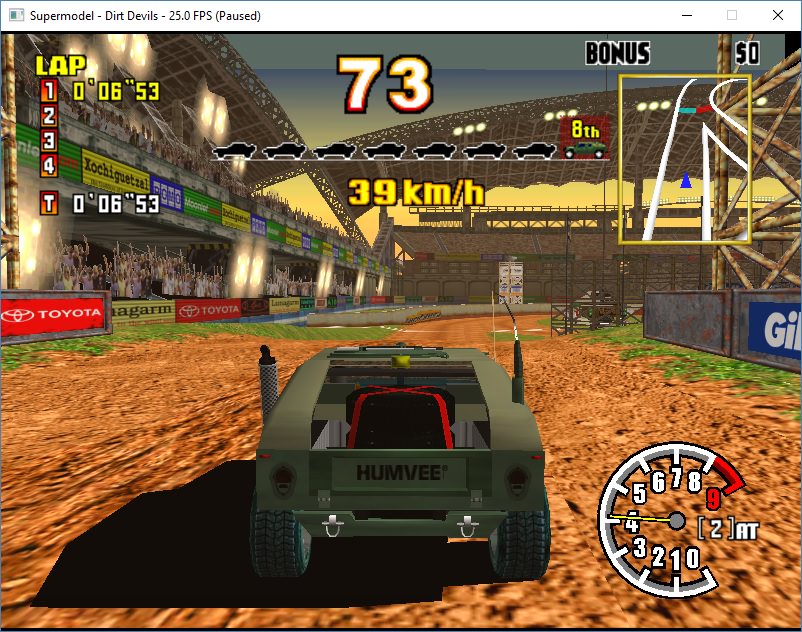
It should fade in nicely. I had a look at the polys for the sky, it's a transparent surface and should blend with the 2d layer.
Any ideas Harry? Maybe it should be using a different blend mode
What does this look like in your build?
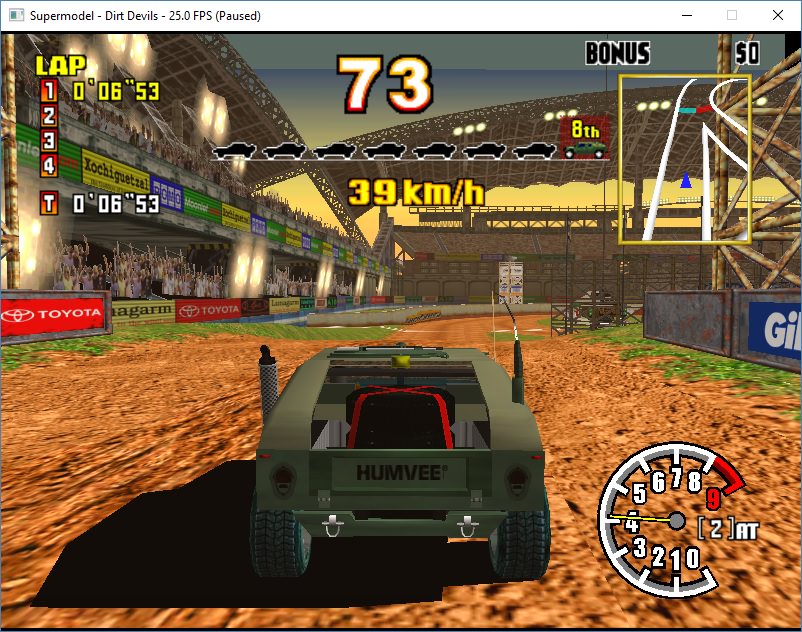


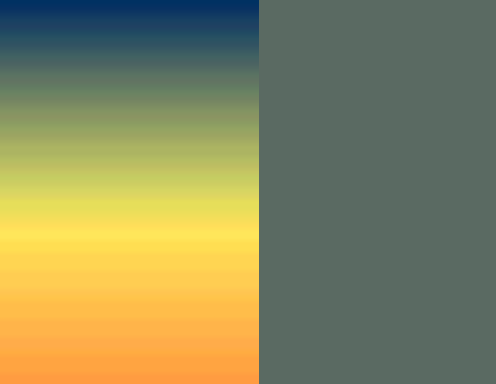

Ian wrote:Here's what the arcade looks like, correct colours are really hard to tell

unsigned long _translucency_mode : 3 ;
HarryTuttle wrote:I'm currently trying another approach (and eventually will submit a new patch):
Ian wrote:If I recall daytona uses them.
Ian wrote:There is some fog applied to it with the values

Users browsing this forum: No registered users and 1 guest