[Patch] Fixed Shading
Forum rules
Keep it classy!
Keep it classy!
- No ROM requests or links.
- Do not ask to be a play tester.
- Do not ask about release dates.
- No drama!
Re: [Patch] Fixed Shading
I've honestly no idea what the translator map does
- Ian
- Posts: 2044
- Joined: Tue Feb 23, 2016 9:23 am
Re: [Patch] Fixed Shading
Ian, I've finally sorted it all. 
As it turns out, Step 1.5 have the shade "base" value set to 2.0 for *everything* self-illuminated (even non fixed shaded), so the corresponding poly color gets its value doubled, then fixed shading is added to the value like this: for illuminated polys spans from -0.5 to +0.5, for self-illuminated polys spans from -1.0 to +1.0, finally for ambient light == 0.0 (and only in this particular case) the shade *is* the value of fixed-shading ranging from 0.0 to 1.0.
Now it all makes sense. And the much more clearer code is like this:
As it turns out, Step 1.5 have the shade "base" value set to 2.0 for *everything* self-illuminated (even non fixed shaded), so the corresponding poly color gets its value doubled, then fixed shading is added to the value like this: for illuminated polys spans from -0.5 to +0.5, for self-illuminated polys spans from -1.0 to +1.0, finally for ambient light == 0.0 (and only in this particular case) the shade *is* the value of fixed-shading ranging from 0.0 to 1.0.
Now it all makes sense. And the much more clearer code is like this:
- Code: Select all
if (m_step == 0x15) {
if (!ph.LightEnabled()) {
shade = 2.0f;
}
}
float divisor = ph.LightEnabled() ? 255.0f : 127.0f;
float offset = ph.LightEnabled() ? 0.5f : 1.0f;
shade += 2.0f * (float)((UINT8)(ix & 0xFF)) / divisor - offset;
if (vp_ambient == 0.0f)
shade = (float)((UINT8)(ix & 0xFF)) / 127.0f;
-

HarryTuttle - Posts: 646
- Joined: Thu Mar 09, 2017 8:57 am
Re: [Patch] Fixed Shading
I'll give this one a spin tomorrow 
- Ian
- Posts: 2044
- Joined: Tue Feb 23, 2016 9:23 am
Re: [Patch] Fixed Shading
What was the final determination on this? Is it correct and has it been incorporated into the source tree?
-

Bart - Site Admin
- Posts: 3086
- Joined: Thu Sep 01, 2011 2:13 pm
- Location: Reno, Nevada
Re: [Patch] Fixed Shading
As far as I can work out .. this is the basic formula
FinalColour.r = FixedShade * polyColour.r
FinalColour.g = FixedShade * polyColour.g
FinalColour.b = FixedShade * polyColour.b
When lighting is enabled it becomes
FinalColour.r = FixedShade + polyColour.r
FinalColour.g = FixedShade + polyColour.g
FinalColour.b = FixedShade + polyColour.b
Where the fixed shade value comes from the signed 8 bit normal vector. Where -1 = 0 and +1 = 255
Personally I wouldn't have thought the shading values be conditional on certain viewport ambient values .. but I could be wrong. The model3 is crazy :p anything is possible.
FinalColour.r = FixedShade * polyColour.r
FinalColour.g = FixedShade * polyColour.g
FinalColour.b = FixedShade * polyColour.b
When lighting is enabled it becomes
FinalColour.r = FixedShade + polyColour.r
FinalColour.g = FixedShade + polyColour.g
FinalColour.b = FixedShade + polyColour.b
Where the fixed shade value comes from the signed 8 bit normal vector. Where -1 = 0 and +1 = 255
Personally I wouldn't have thought the shading values be conditional on certain viewport ambient values .. but I could be wrong. The model3 is crazy :p anything is possible.
- Ian
- Posts: 2044
- Joined: Tue Feb 23, 2016 9:23 am
Re: [Patch] Fixed Shading
hi ian. is this fixed shading already a part of the new engine, or it will be a part of it soon?
- scd
- Posts: 62
- Joined: Thu Jun 01, 2017 11:35 am
Re: [Patch] Fixed Shading
I've done some adjustments to fixed shading (as well as other things like light on fog). I'm currently making some tidying up work to my private messy Supermodel tree. As soon as possible I'll review/update my submitted patches before (I hope) next major release.
-

HarryTuttle - Posts: 646
- Joined: Thu Mar 09, 2017 8:57 am
Re: [Patch] Fixed Shading
scd wrote:hi ian. is this fixed shading already a part of the new engine, or it will be a part of it soon?
I believe the fixed shading changes have already all been incorporated into the SVN tree.
-

Bart - Site Admin
- Posts: 3086
- Joined: Thu Sep 01, 2011 2:13 pm
- Location: Reno, Nevada
Re: [Patch] Fixed Shading
I had a bit of a debug of mag truck, since never looked at fixed shading in this game
Arcade looks like this ( really poor quality ) anyone got any better caps?
) anyone got any better caps?
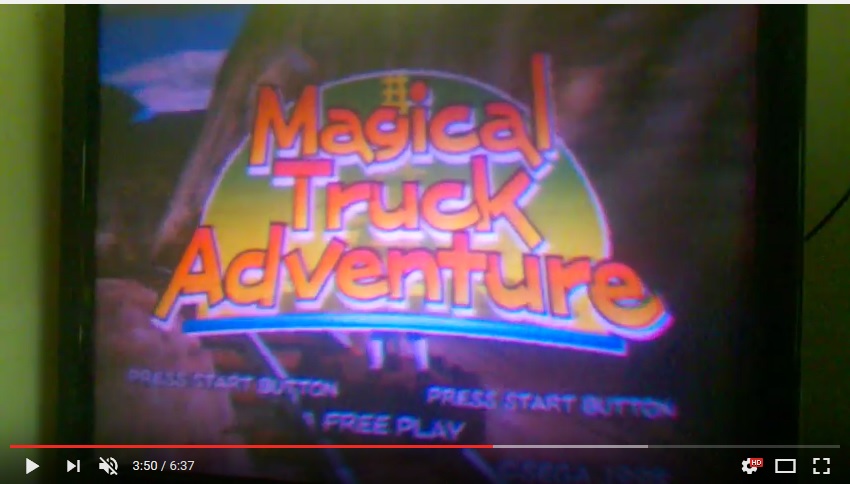
Supermodel ..

Ground is clearly the wrong colour. Comes out black, should come out with full brightness ..
Changing the code from
to
Produces ..

Personally I would think the first formula to be the correct one. Since signed int8 starts at -128 and ends at 127 but it produces the wrong colour entirely
The black values have the hex value 0x80
0x80 + 128 = 0
0x80 + 127 = 255
Needs more testing .. really only tested mag truck with this code.
Arcade looks like this ( really poor quality
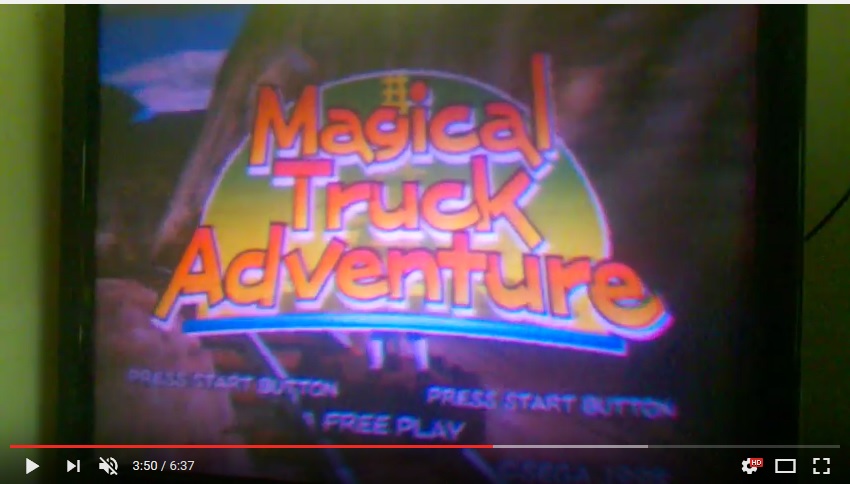
Supermodel ..

Ground is clearly the wrong colour. Comes out black, should come out with full brightness ..
Changing the code from
- Code: Select all
float shade = (((ix + 128) & 0xFF) / 255.f) + offset;
to
- Code: Select all
float shade = (((ix + 127) & 0xFF) / 255.f) + offset;
Produces ..

Personally I would think the first formula to be the correct one. Since signed int8 starts at -128 and ends at 127 but it produces the wrong colour entirely
The black values have the hex value 0x80
0x80 + 128 = 0
0x80 + 127 = 255
Needs more testing .. really only tested mag truck with this code.
- Ian
- Posts: 2044
- Joined: Tue Feb 23, 2016 9:23 am
Re: [Patch] Fixed Shading
well that modification was definitely wrong :/
- Ian
- Posts: 2044
- Joined: Tue Feb 23, 2016 9:23 am
Who is online
Users browsing this forum: No registered users and 1 guest