Seems like a question that I should already know the answer to but I just want to double check. For the purpose of video recording, is there anyway way of Overclocking the Emu program? This excludes Overclocking the CPU and adjusting the GPU control-centre settings. During recording, the FPS drops by 10-20fps depending on the complexity of the geometry and figuring the emu isn't using all of my CPU power (i7 3.3ghz 12gb memory 1600mhz), I was hoping that I could counter the fps drop by balancing it via overclocking (sounds silly but it's worth a shot).
If it's not possible then I guess I just have to wait for the more optimised version of the emu. :S
Emu overclock
Forum rules
Keep it classy!
Keep it classy!
- No ROM requests or links.
- Do not ask to be a play tester.
- Do not ask about release dates.
- No drama!
8 posts
• Page 1 of 1
Re: Emu overclock
Good question. I don't know what the limiting factors for video recording are. Programs like FRAPS will attempt to hook the OpenGL API somehow and dump the frame buffer every frame. I'm not sure to what degree this interferes with the rendering process and whether it is more CPU-bound or I/O-bound. Is it possible to set up a RAM disk on Windows and see if performance improves any?
-

Bart - Site Admin
- Posts: 3086
- Joined: Thu Sep 01, 2011 2:13 pm
- Location: Reno, Nevada
Re: Emu overclock
BTW, your system specs sound very good. Maybe Mr. Thunderwing and pcvideogamer could share their specs (they were able to record videos without a significant frame rate penalty on what I believe were similar machines).
-

Bart - Site Admin
- Posts: 3086
- Joined: Thu Sep 01, 2011 2:13 pm
- Location: Reno, Nevada
Re: Emu overclock
to avoid the slowdown in recordings just GameBooster.
try it yourself
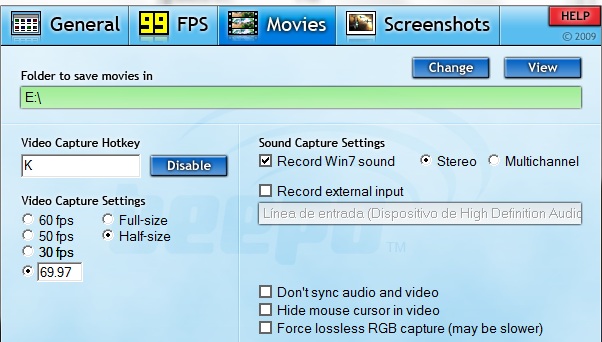
try it yourself
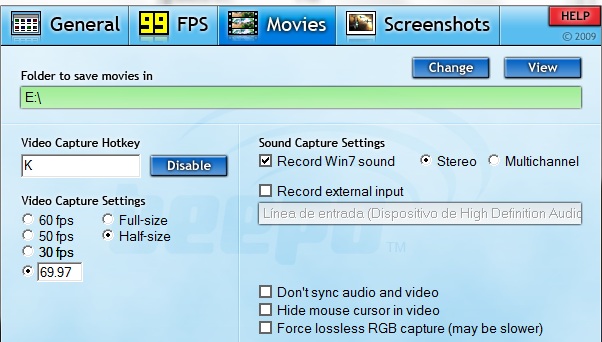
-

nuexzz.. - Posts: 374
- Joined: Sun Sep 25, 2011 3:10 pm
- Location: Argentina
Re: Emu overclock
Thanks Bart. I never set up a RAM disk before but I don't think it will make a significant difference considering I got a Raid 0 setup. Oh, I used Scud Race as a tester because that game shifts more polygons than Daytona 2. I guess we have to wait patiently for version 0.3 or 0.4 for optimisation and so on.  Man, I seriously can't wait for the perfect VF3.
Man, I seriously can't wait for the perfect VF3.
Excellent. That gave me a 5-12% performance boost depending on the game, frame size and FPS setting. Thank you very much! Please, if you have any more suggestions let me know.
nuexzz.. wrote:to avoid the slowdown in recordings just GameBooster.
try it yourself
Excellent. That gave me a 5-12% performance boost depending on the game, frame size and FPS setting. Thank you very much! Please, if you have any more suggestions let me know.
- Trojan X
- Posts: 166
- Joined: Fri Oct 07, 2011 3:03 am
Re: Emu overclock
to increase even more the fps you are running lap time mode
-reduce your config PPFrequency.
luck
-reduce your config PPFrequency.
luck
-

nuexzz.. - Posts: 374
- Joined: Sun Sep 25, 2011 3:10 pm
- Location: Argentina
Re: Emu overclock
nuexzz.. wrote:to increase even more the fps you are running lap time mode
-reduce your config PPFrequency.
luck
Thanks for the tip, buddy.
- Trojan X
- Posts: 166
- Joined: Fri Oct 07, 2011 3:03 am
Re: Emu overclock
I wonder if there is any way to disable the smoke from the wheels and when led to Daytona USA 2. fotrogramas shedding of the smoke .. lose because with the camera from above the speed is not reduced
-

nuexzz.. - Posts: 374
- Joined: Sun Sep 25, 2011 3:10 pm
- Location: Argentina
8 posts
• Page 1 of 1
Who is online
Users browsing this forum: No registered users and 1 guest