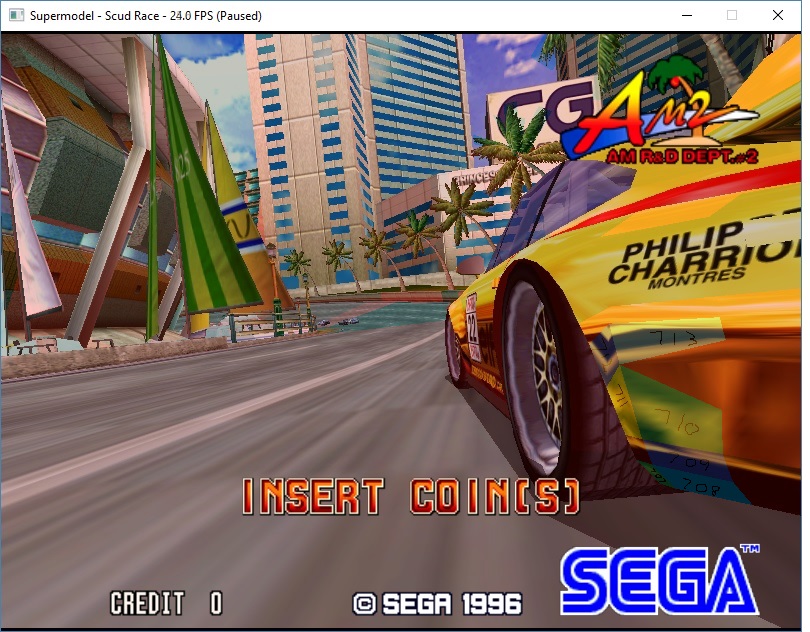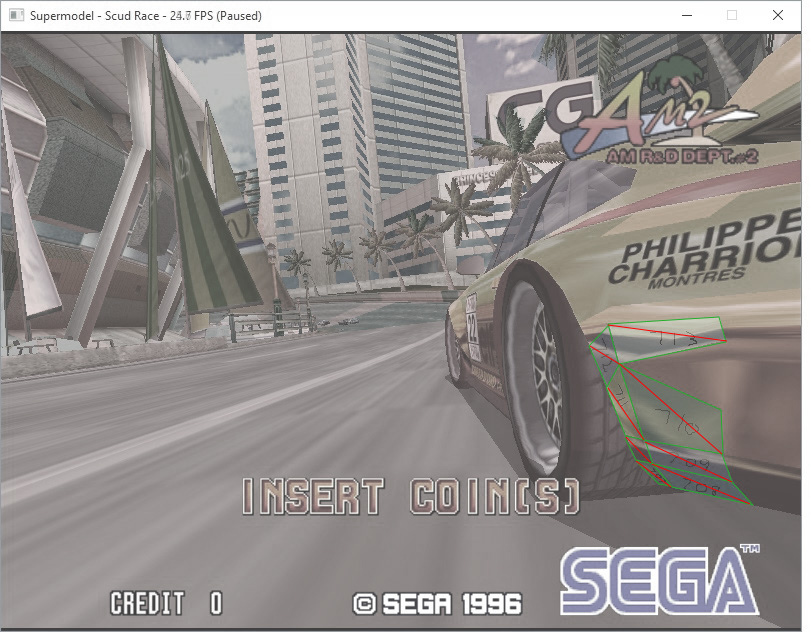The issue is this there are two ways to split a quad
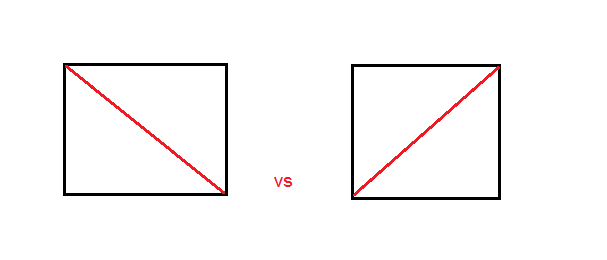
You can see in Harry's comparison here, if we change how we split the quads some parts of the image start to look correct. But if you look at the lower left part under the red circle, the texturing is wrong there after the change.

Close up of the image with the first way of splitting quads
Original hardware

Quad split 1
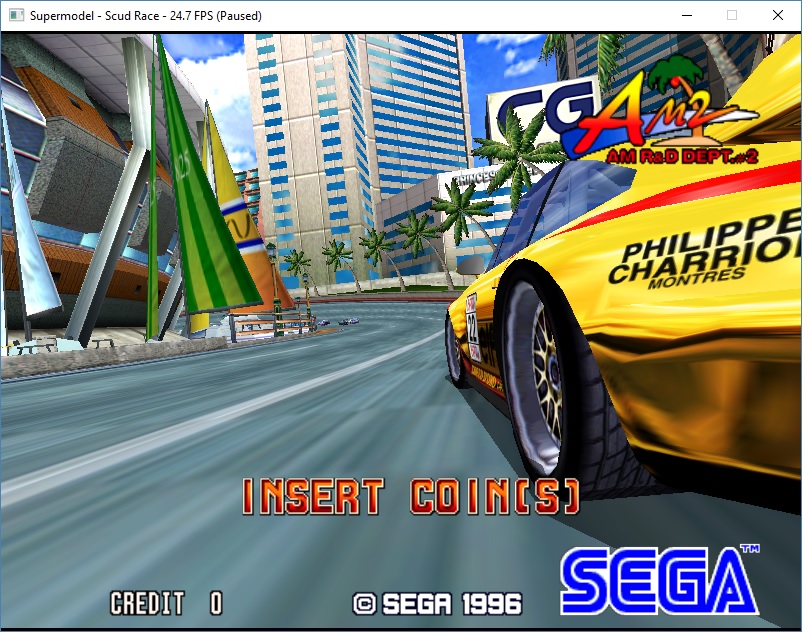
Quad split 2
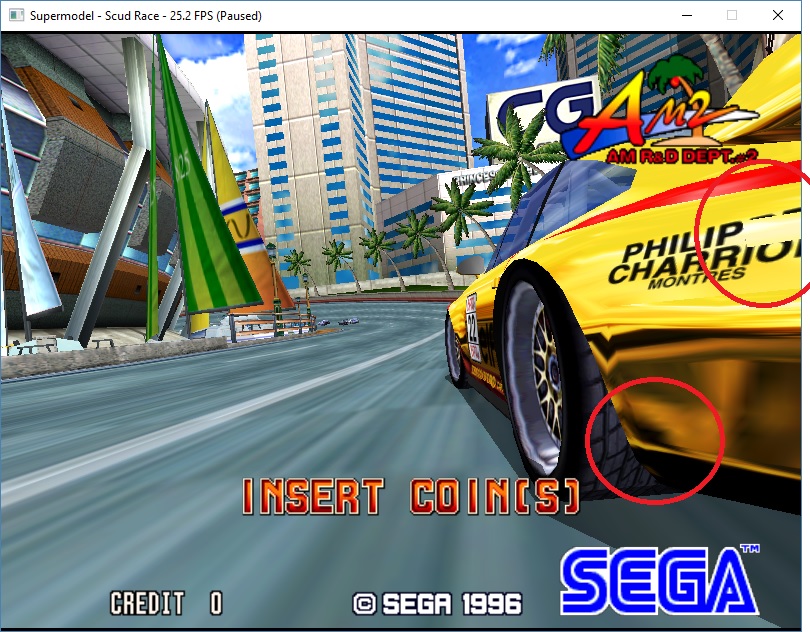
So the hardware must be switching how it splits the quads somehow ..
Anyway, I drew the scene as colour quads only. Doing this I can easily look at the RGB value and work out exactly what poly is what. A lot of opengl programs actually do this for object selection. Just draw objects/polys with a unique colour. Anyway.

(scud looks kinda cool like this:)
I've drawn the poly numbers on the quads themselves.
here is a blend of the two images so you can better see what quad matches what part of the texture
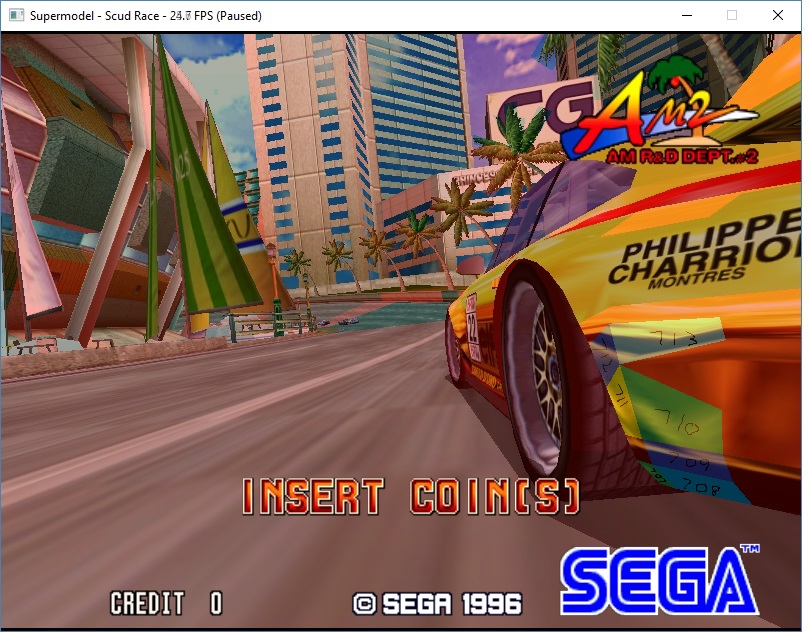
polyNumber 707 clockwise 1 sharedVerts 0
polyNumber 708 clockwise 0 sharedVerts 2
polyNumber 709 clockwise 0 sharedVerts 2
polyNumber 710 clockwise 1 sharedVerts 2
polyNumber 711 clockwise 0 sharedVerts 2
polyNumber 712 clockwise 1 sharedVerts 2
polyNumber 713 clockwise 1 sharedVerts 2
Poly 707 is where the quad strip starts. 713 is where we end on the bad poly, there might be more in the list but don't really care about them.
Maybe we should change the way the quads are split based upon if the winding changes? Not sure how else the hardware is doing this.
Suggestions welcome