http://i.imgur.com/y3XTeIy.jpg
I think I've found what bit in the header turns it on.
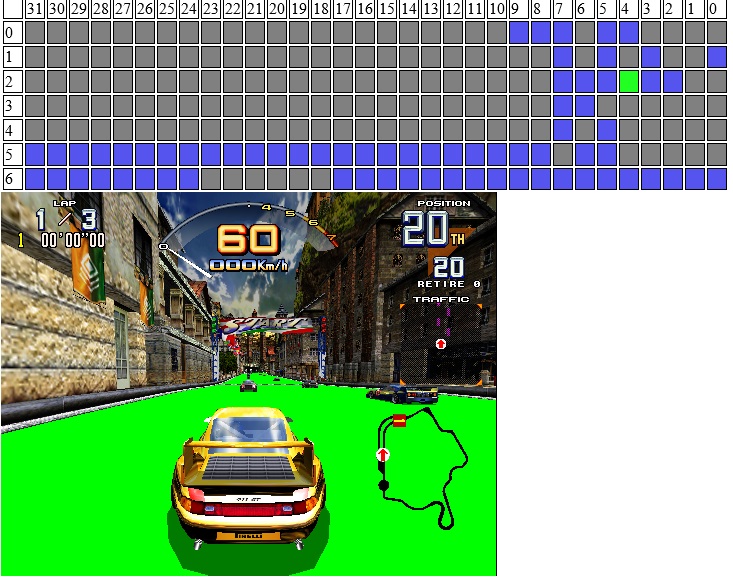
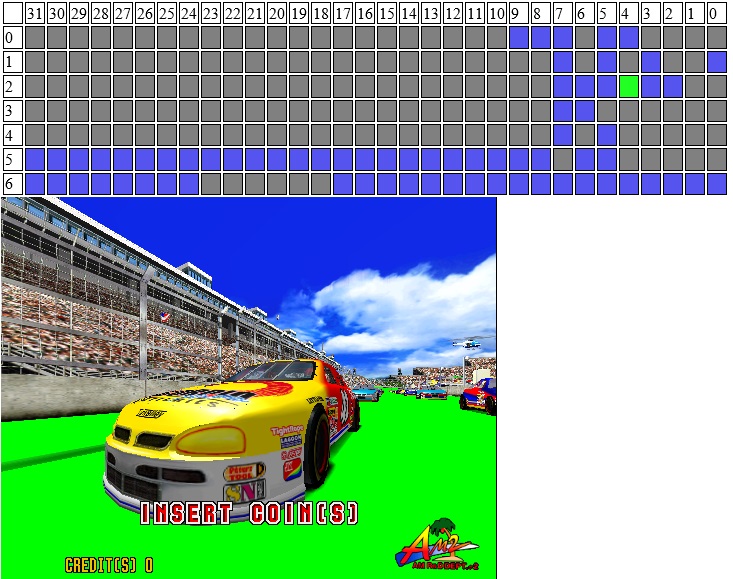
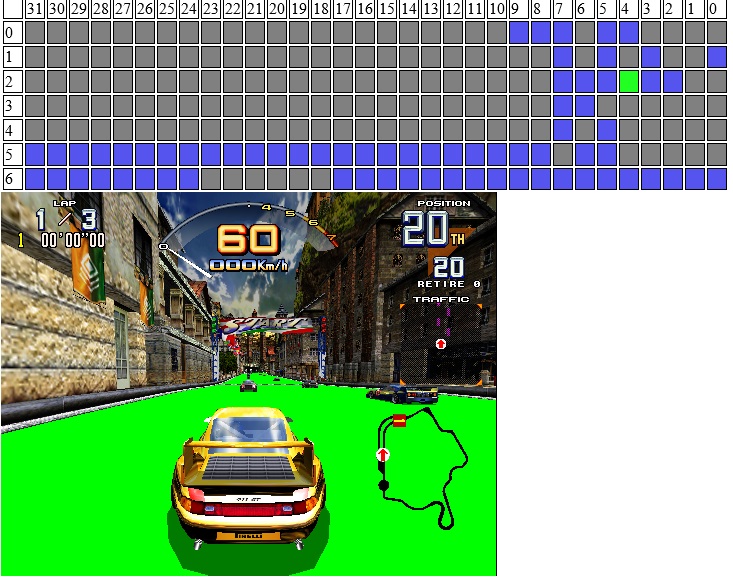
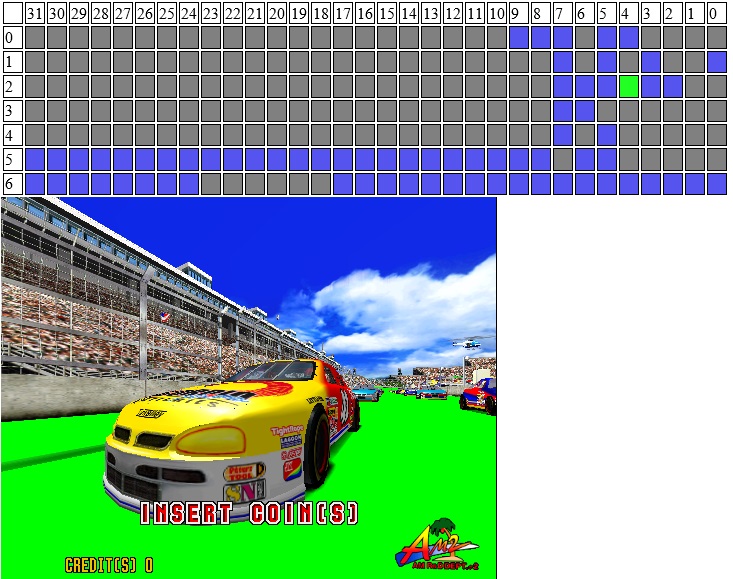
In order to produce realistic near ground motion cues in visual simulation,
high-frequency contrasting textures are required. To prevent the saturation of normal
texture memory with these short range patterns, the PRO–1000 provides microtexture
storage and processing. Microtexture supplements the texture pattern on a polygon by
adding random texture detail to the texture patterns on polygons that are very close to
the view point. Four 128 x 128 color maps are reserved for microtexture by default. The
host may specify whether to reserve 0, 4, or 8 128 x 128 maps for microtexture.
Ian wrote:The product description says thisIn order to produce realistic near ground motion cues in visual simulation,
high-frequency contrasting textures are required. To prevent the saturation of normal
texture memory with these short range patterns, the PRO–1000 provides microtexture
storage and processing. Microtexture supplements the texture pattern on a polygon by
adding random texture detail to the texture patterns on polygons that are very close to
the view point. Four 128 x 128 color maps are reserved for microtexture by default. The
host may specify whether to reserve 0, 4, or 8 128 x 128 maps for microtexture.
Texture map size may range from 32 by 32 to 1024 by 1024 texels in increments of
powers of 2, i.e. 64 x 128, 256 x 1024 and is defined in rectangular or square format.
Microtexture and texture MIP LODs are included in the texel count.
Users browsing this forum: No registered users and 1 guest