I'm looking into getting a new laptop
I've looked around the site and have found NOTHING regarding minimum and recommended specs for these games.
I'd like to run them at 60fps and at least 720p, preferably 1080p
Would this do the job...
https://support.hp.com/gb-en/document/c06067563
CPU: Intel® Core™ i5-8250U (1.6 GHz base frequency, up to 3.4 GHz with Intel® Turbo Boost Technology, 6 MB cache, 4 cores)
GPU: Intel® UHD Graphics 620 (integrated?)
RAM: 8 GB DDR4-2400 SDRAM (1 x 8 GB)
PC specs required for Virtua Fighter 3, Scud Race, Daytona 2
Forum rules
Keep it classy!
Keep it classy!
- No ROM requests or links.
- Do not ask to be a play tester.
- Do not ask about release dates.
- No drama!
11 posts
• Page 1 of 2 • 1, 2
Re: PC specs required for Virtua Fighter 3, Scud Race, Dayto
I'm a bit skeptical about the Intel graphics. I have an HP Spectre that's 2-3 years old now. Let me try to run Supermodel on it when I get home tonight.
-

Bart - Site Admin
- Posts: 3086
- Joined: Thu Sep 01, 2011 2:13 pm
- Location: Reno, Nevada
Re: PC specs required for Virtua Fighter 3, Scud Race, Dayto
be interesting to know how it works on intel graphics ..
- Ian
- Posts: 2044
- Joined: Tue Feb 23, 2016 9:23 am
Re: PC specs required for Virtua Fighter 3, Scud Race, Dayto
Bart's Laptop Specs
HP Spectre x360
CPU: Intel Core i7-7500U @ 2.7 GHz (2 cores)
GPU: Intel HD Graphics 620
RAM: 16 GB
Game Tested
All tests performed with Scud Race at 1024x768, windowed mode. I played 2 laps on the daytime beginner track.
It was extremely challenging to run comparable performance trials. My laptop CPU is constantly pegged by stupid background services (Windows Installer, Antimalware Service Executable, Windows Malware Remover, telemetry, Chrome, etc., etc.) I've never invested much time in optimizing this machine. These things cause overheating and, evidently, CPU throttling, which can deal a 10+ FPS hit to Supermodel. For testing purposes, I closed all visible applications, enabled Airplane Mode (in hopes of choking off telemetry services and Windows update), and then spent several minutes observing Task Manager and playing whack-a-mole with the various CPU hogs that would pop up. Once things seemed stable and the CPU was idle, I was able to run Supermodel.
Results
New engine, no quad rendering: ~50-60 fps (dipped below 50 on first lap, maintained 60 most of the time thereafter with a dip to low 50's on one segment)
New engine, quad rendering: ~40-48 fps
Legacy engine: 60fps
CPU usage was about 35-40%, so not very demanding.
I'm not sure which of the Model 3 game is hardest on the rendering engine but it's definitely not Scud Race (or Daytona 2, which ran similarly well). I expect that some of the Step 2.x titles will perform a bit worse.
Bottom Line
Legacy engine works great but looks hideous (primarily because of the colors; its other shortcomings may be tolerable depending on which games you play). The new engine, sans quad rendering, actually runs decently well but there are noticeable performance hiccups. The laptop gets hot in either case. It sounds like you're eyeing a similar machine so I expect performance to be comparable.
For a quick play every now and then, it's acceptable. If you want to play for more than 10 or 15 minutes at a time, I would invest in something closer to a gaming laptop.
I wonder if it's worth spending a little time fixing the shading model in the legacy engine?
HP Spectre x360
CPU: Intel Core i7-7500U @ 2.7 GHz (2 cores)
GPU: Intel HD Graphics 620
RAM: 16 GB
Game Tested
All tests performed with Scud Race at 1024x768, windowed mode. I played 2 laps on the daytime beginner track.
It was extremely challenging to run comparable performance trials. My laptop CPU is constantly pegged by stupid background services (Windows Installer, Antimalware Service Executable, Windows Malware Remover, telemetry, Chrome, etc., etc.) I've never invested much time in optimizing this machine. These things cause overheating and, evidently, CPU throttling, which can deal a 10+ FPS hit to Supermodel. For testing purposes, I closed all visible applications, enabled Airplane Mode (in hopes of choking off telemetry services and Windows update), and then spent several minutes observing Task Manager and playing whack-a-mole with the various CPU hogs that would pop up. Once things seemed stable and the CPU was idle, I was able to run Supermodel.
Results
New engine, no quad rendering: ~50-60 fps (dipped below 50 on first lap, maintained 60 most of the time thereafter with a dip to low 50's on one segment)
New engine, quad rendering: ~40-48 fps
Legacy engine: 60fps
CPU usage was about 35-40%, so not very demanding.
I'm not sure which of the Model 3 game is hardest on the rendering engine but it's definitely not Scud Race (or Daytona 2, which ran similarly well). I expect that some of the Step 2.x titles will perform a bit worse.
Bottom Line
Legacy engine works great but looks hideous (primarily because of the colors; its other shortcomings may be tolerable depending on which games you play). The new engine, sans quad rendering, actually runs decently well but there are noticeable performance hiccups. The laptop gets hot in either case. It sounds like you're eyeing a similar machine so I expect performance to be comparable.
For a quick play every now and then, it's acceptable. If you want to play for more than 10 or 15 minutes at a time, I would invest in something closer to a gaming laptop.
I wonder if it's worth spending a little time fixing the shading model in the legacy engine?
-

Bart - Site Admin
- Posts: 3086
- Joined: Thu Sep 01, 2011 2:13 pm
- Location: Reno, Nevada
Re: PC specs required for Virtua Fighter 3, Scud Race, Dayto
It wouldn't be too hard I don't think to fix up the legacy engine a bit
50-60fps really isn't too bad with intel gfx. Laptops do thermal throttle, but they also have a separate issue which is they can only deliver so much current without damaging the battery, so they are throttled in that regard. Often you can only get peak performance when they are plugged into the mains.
50-60fps really isn't too bad with intel gfx. Laptops do thermal throttle, but they also have a separate issue which is they can only deliver so much current without damaging the battery, so they are throttled in that regard. Often you can only get peak performance when they are plugged into the mains.
- Ian
- Posts: 2044
- Joined: Tue Feb 23, 2016 9:23 am
Re: PC specs required for Virtua Fighter 3, Scud Race, Dayto
I am using a GeForce GT 650M laptop
Virtua Fighter 3 can run at 1440x1080 60 fps without quad
Scud Race can run at 1366x768 60 fps with quad
Daytona 2 can run at 1600x900 60 fps without quad
Can not expect more than 496x384 on Intel HD Graphics 520 laptop
I recommend discrete GPU laptop
I think the current low-end MX150 is much faster than the 650M
https://www.notebookcheck.net/NVIDIA-Ge ... 887.0.html
https://www.notebookcheck.net/NVIDIA-Ge ... 530.0.html
Google Translation
Virtua Fighter 3 can run at 1440x1080 60 fps without quad
Scud Race can run at 1366x768 60 fps with quad
Daytona 2 can run at 1600x900 60 fps without quad
Can not expect more than 496x384 on Intel HD Graphics 520 laptop
I recommend discrete GPU laptop
I think the current low-end MX150 is much faster than the 650M
https://www.notebookcheck.net/NVIDIA-Ge ... 887.0.html
https://www.notebookcheck.net/NVIDIA-Ge ... 530.0.html
Google Translation
- model123
- Posts: 108
- Joined: Wed Mar 08, 2017 8:34 am
Re: PC specs required for Virtua Fighter 3, Scud Race, Dayto
Bart i have a question? What are your Desktop PC specs? Do you have an i5 or i7? I did test out Supermodel on my brothers laptop and it seems to run a little better than my older laptop because his laptop had a i7 @ 1.8 GHz(4.1 GHz). I think the 3D engine is recommended for dedicated Video Cards. If my Desktop gaming PC didn't have a video card? It may or may not performed well(My PC has a i5-4590,3.3Ghz and it turbo boots up to 3.7Ghz). My older PC back in 2008 with a Pentium,2.8 with a AMD Radeon HD is very slow because is very reluctant when it comes to performance. It seems like my old PC didn't want to do it's job but oh well. It's officially retired for gaming.Bart wrote:Bart's Laptop Specs
HP Spectre x360
CPU: Intel Core i7-7500U @ 2.7 GHz (2 cores)
GPU: Intel HD Graphics 620
RAM: 16 GB
Game Tested
All tests performed with Scud Race at 1024x768, windowed mode. I played 2 laps on the daytime beginner track.
It was extremely challenging to run comparable performance trials. My laptop CPU is constantly pegged by stupid background services (Windows Installer, Antimalware Service Executable, Windows Malware Remover, telemetry, Chrome, etc., etc.) I've never invested much time in optimizing this machine. These things cause overheating and, evidently, CPU throttling, which can deal a 10+ FPS hit to Supermodel. For testing purposes, I closed all visible applications, enabled Airplane Mode (in hopes of choking off telemetry services and Windows update), and then spent several minutes observing Task Manager and playing whack-a-mole with the various CPU hogs that would pop up. Once things seemed stable and the CPU was idle, I was able to run Supermodel.
Results
New engine, no quad rendering: ~50-60 fps (dipped below 50 on first lap, maintained 60 most of the time thereafter with a dip to low 50's on one segment)
New engine, quad rendering: ~40-48 fps
Legacy engine: 60fps
CPU usage was about 35-40%, so not very demanding.
I'm not sure which of the Model 3 game is hardest on the rendering engine but it's definitely not Scud Race (or Daytona 2, which ran similarly well). I expect that some of the Step 2.x titles will perform a bit worse.
Bottom Line
Legacy engine works great but looks hideous (primarily because of the colors; its other shortcomings may be tolerable depending on which games you play). The new engine, sans quad rendering, actually runs decently well but there are noticeable performance hiccups. The laptop gets hot in either case. It sounds like you're eyeing a similar machine so I expect performance to be comparable.
For a quick play every now and then, it's acceptable. If you want to play for more than 10 or 15 minutes at a time, I would invest in something closer to a gaming laptop.
I wonder if it's worth spending a little time fixing the shading model in the legacy engine?
Ferraris are the most prestigious cars ever made in my opinion. There very delicate and pristine☺️.
i5-4670k, 3.4 Ghz
Nvidia GeForce GTX 1060 3 GB
i5-4670k, 3.4 Ghz
Nvidia GeForce GTX 1060 3 GB
-
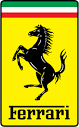
ferrarifan - Posts: 231
- Joined: Sun Mar 29, 2015 7:38 pm
Re: PC specs required for Virtua Fighter 3, Scud Race, Dayto
My desktop machine has:
3.2 GHz Core i5-6500 (4 cores)
32 GB RAM
GeForce GTX 960 w/ 2GB RAM
3.2 GHz Core i5-6500 (4 cores)
32 GB RAM
GeForce GTX 960 w/ 2GB RAM
-

Bart - Site Admin
- Posts: 3086
- Joined: Thu Sep 01, 2011 2:13 pm
- Location: Reno, Nevada
Re: PC specs required for Virtua Fighter 3, Scud Race, Dayto
Ian wrote:It wouldn't be too hard I don't think to fix up the legacy engine a bit
I should fix up the shading and fog at the very least. If we really wanted to we could probably refactor the scene graph parsing to be engine-independent, with the engines serving only as rendering back ends that query or are driven by Real3D.cpp.
-

Bart - Site Admin
- Posts: 3086
- Joined: Thu Sep 01, 2011 2:13 pm
- Location: Reno, Nevada
Re: PC specs required for Virtua Fighter 3, Scud Race, Dayto
Nick1984 wrote:I'm looking into getting a new laptop
I've looked around the site and have found NOTHING regarding minimum and recommended specs for these games.
I'd like to run them at 60fps and at least 720p, preferably 1080p
Would this do the job...
https://support.hp.com/gb-en/document/c06067563
CPU: Intel® Core™ i5-8250U (1.6 GHz base frequency, up to 3.4 GHz with Intel® Turbo Boost Technology, 6 MB cache, 4 cores)
GPU: Intel® UHD Graphics 620 (integrated?)
RAM: 8 GB DDR4-2400 SDRAM (1 x 8 GB)
Hope this help:
I have a desktop with i5 7600k
gpu integrated intel hd 630
ram 16GB
I can play at 60fps, disabling the throttle option I can reach 120fps in Scud race without issues at 1680*1050 (my monitor max resolution), so you should be fine even without dedicated GPU.
-

VirtuaHunter - Posts: 53
- Joined: Tue Jan 30, 2018 6:47 am
11 posts
• Page 1 of 2 • 1, 2
Who is online
Users browsing this forum: No registered users and 1 guest