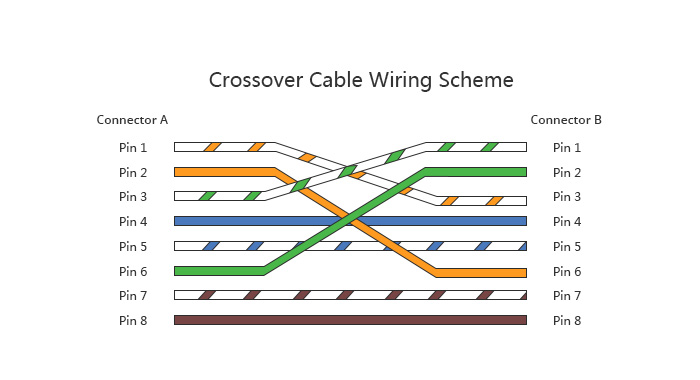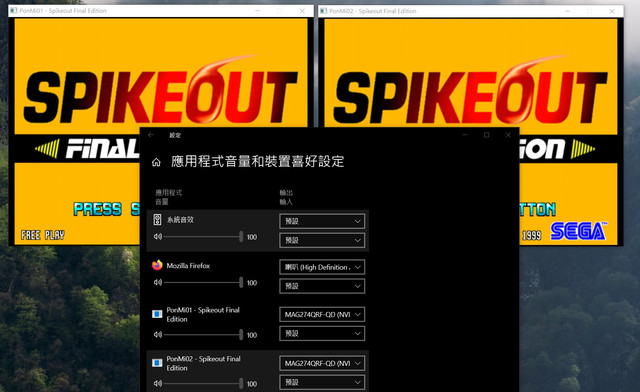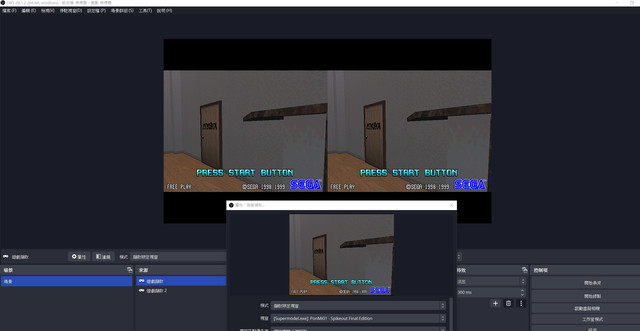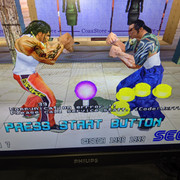Maleel wrote:How exactly did you use nircmd to set the window positions?
I can get it to set the positions of the Supermodel.exe windows, but not the actual playable game windows themselves.
To elaborate what I'm trying to do, I'd like to basically get a splitscreen kind of thing going -- something like how I have in this image:
https://i.gyazo.com/10fb000571389093621 ... 5e2ed8.jpg that just launches that way from the .bat
Only preferably without the borders and Windows 10 taskbar. I got that screenshot set up by using MrThunderwing's tutorial and just moving the windows manually (For some reason on Windows 10 I can't seem to move the actual windows with the "side by side" mode like I can any other windows by simply holding the windows key and pressing a arrow key.), but using that I can't hide the top of the window's bar nor the Windows taskbar.
I can't seem to figure out how to do this with nircmd, it just doesn't move the windows for me.
Nucleus Co-op has been mentioned a couple of times, but I can't find any helpful guides on getting it working with Supermodel in particular, and my limited attempts with it resulted in crashes.