Hey all,
Have my controls properly mapped and working fine, but the sensitivity is EXTREMELY touchy in that even the slightest adjustment on the left analog stick and the steering goes sharply to the right/left without hardly pressing the stick. Also, the menu screen is overly sensitive and will not stay on the chosen option and keeps defaulting to the center. I have tried searching and reading some FAQ's, but I have come up short. If I missed something, I apologize in advance.
BTW - I am using the UI to launch and run games, and yes I am using the Xinput setting. Is there someway to lower the sensitivity to make the steering actually playable without barely touching the joystick?
Thanks!
Daytona USA Xbox 360 control steering sensitivity
Forum rules
Keep it classy!
Keep it classy!
- No ROM requests or links.
- Do not ask to be a play tester.
- Do not ask about release dates.
- No drama!
6 posts
• Page 1 of 1
Re: Daytona USA Xbox 360 control steering sensitivity
Steering is pretty touchy on analog sticks but make sure that you are not mapping both the digital and analog steering inputs to the stick. In Supermodel.ini, you should see something like:
InputSteering is what should be mapped, not the other two (which in my case are bound to keyboard keys).
- Code: Select all
InputSteeringLeft = KEY_LEFT
InputSteeringRight = KEY_RIGHT
InputSteering = JOY1_XAXIS
InputSteering is what should be mapped, not the other two (which in my case are bound to keyboard keys).
-

Bart - Site Admin
- Posts: 3086
- Joined: Thu Sep 01, 2011 2:13 pm
- Location: Reno, Nevada
Re: Daytona USA Xbox 360 control steering sensitivity
Bart wrote:Steering is pretty touchy on analog sticks but make sure that you are not mapping both the digital and analog steering inputs to the stick. In Supermodel.ini, you should see something like:
- Code: Select all
InputSteeringLeft = KEY_LEFT
InputSteeringRight = KEY_RIGHT
InputSteering = JOY1_XAXIS
InputSteering is what should be mapped, not the other two (which in my case are bound to keyboard keys).
I didn't know this, tried it but doesn't make a big difference...I think it's related to dead zones and stick movement saturation in controllers.
-
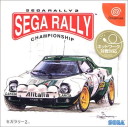
SegaLover2020 - Posts: 63
- Joined: Wed Aug 19, 2020 10:49 pm
Re: Daytona USA Xbox 360 control steering sensitivity
You could use the InputJoy1XSaturation setting, put it above 100 so that the steering is less sensitive (since technically the wheel is not being turned fully), like the README file says:
Changing the InputJoy1XDeadZone setting just means how much the joystick has to move before Supermodel moves the wheel.
For playing driving games with a game pad, it is sometimes a good idea to use a value larger than 100% so that the steering feels less sensitive on a thumbstick.
Changing the InputJoy1XDeadZone setting just means how much the joystick has to move before Supermodel moves the wheel.
-

orimarc - Posts: 115
- Joined: Tue Sep 27, 2011 9:17 am
Re: Daytona USA Xbox 360 control steering sensitivity
orimarc wrote:You could use the InputJoy1XSaturation setting, put it above 100
I already have it at 200, will try higher values.
Changing the InputJoy1XDeadZone setting just means how much the joystick has to move before Supermodel moves the wheel.
Yeah but on a controller the stick travel is very short, so if the deadzone's not zero you get an even faster and unrealistic response (because the total length becomes even shorter).
-
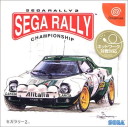
SegaLover2020 - Posts: 63
- Joined: Wed Aug 19, 2020 10:49 pm
Re: Daytona USA Xbox 360 control steering sensitivity
FWIW, I use Xbox 360 controllers and while Scud Race in particular is quite sensitive, it is very much playable. But if you find a saturation setting that works for you, please let us know as this has been an issue for many users.
-

Bart - Site Admin
- Posts: 3086
- Joined: Thu Sep 01, 2011 2:13 pm
- Location: Reno, Nevada
6 posts
• Page 1 of 1
Who is online
Users browsing this forum: No registered users and 1 guest