Flat shading
Forum rules
Keep it classy!
Keep it classy!
- No ROM requests or links.
- Do not ask to be a play tester.
- Do not ask about release dates.
- No drama!
33 posts
• Page 3 of 4 • 1, 2, 3, 4
Re: Flat shading
I need to see if Abelardo has a video of it. I think it's probably fine the way it looks in your engine, with lighting disabled and fixed intensity used, but the question is what bit/bits select this mode (fixed shading and no lighting). Can't think of a great strategy to figure this out other than to create a truth table for a huge number of objects in different games, assuming I can correctly guess what the correct lighting for each should be.
-

Bart - Site Admin
- Posts: 3086
- Joined: Thu Sep 01, 2011 2:13 pm
- Location: Reno, Nevada
Re: Flat shading
Heres the vid
https://www.youtube.com/watch?v=qrJkQ9e9uwQ
I wonder if the difference is simply gamma correction. I know the h/w supports it.
https://www.youtube.com/watch?v=qrJkQ9e9uwQ
I wonder if the difference is simply gamma correction. I know the h/w supports it.
- Ian
- Posts: 2044
- Joined: Tue Feb 23, 2016 9:23 am
Re: Flat shading
Maybe. I thought gamma correction applied to the full frame, though? It looks to me like the scene is just fixed shaded.Seems to me like an option to continue multiplying the fixed intensities by ambient light would be useful. You get the benefits of fixed shading but can still dial up the illumination easily for things like explosions.
-

Bart - Site Admin
- Posts: 3086
- Joined: Thu Sep 01, 2011 2:13 pm
- Location: Reno, Nevada
Re: Flat shading
here changing a value of one to two (1-bit), you can see how it changes the lighting of sailing and boat.
value is a memory game or emulator?
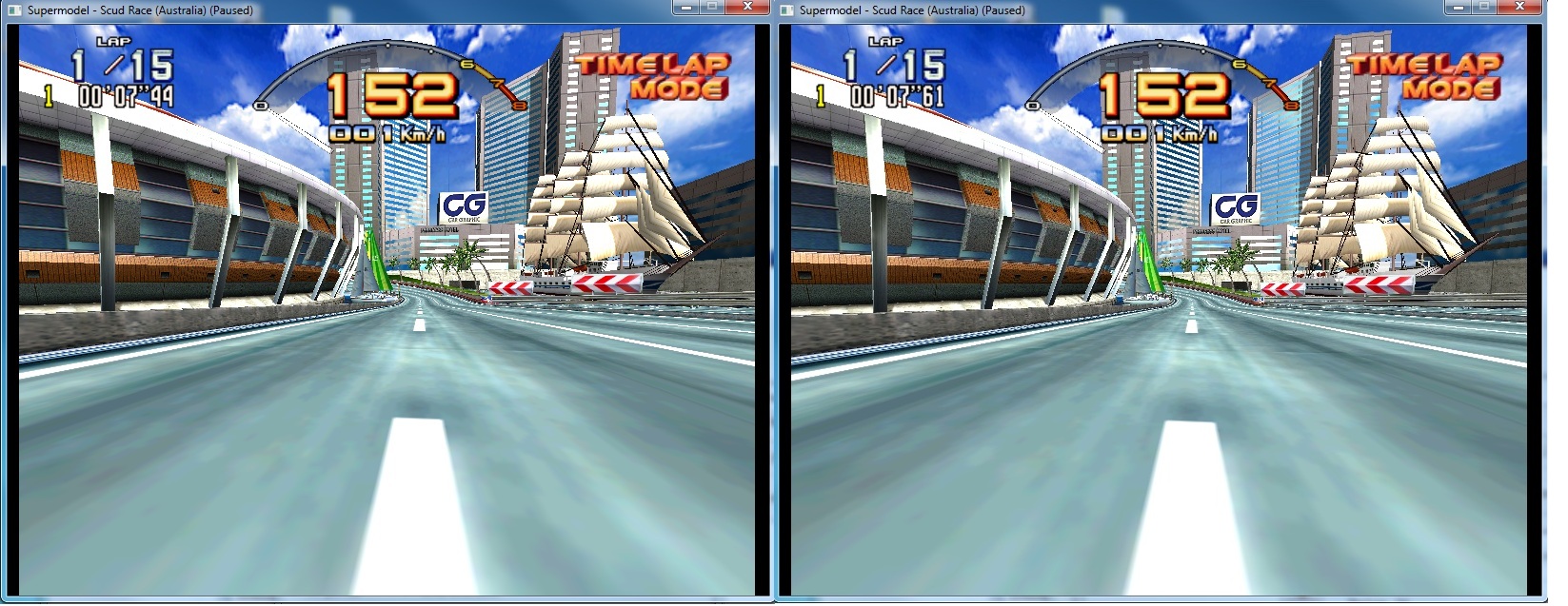
value is a memory game or emulator?
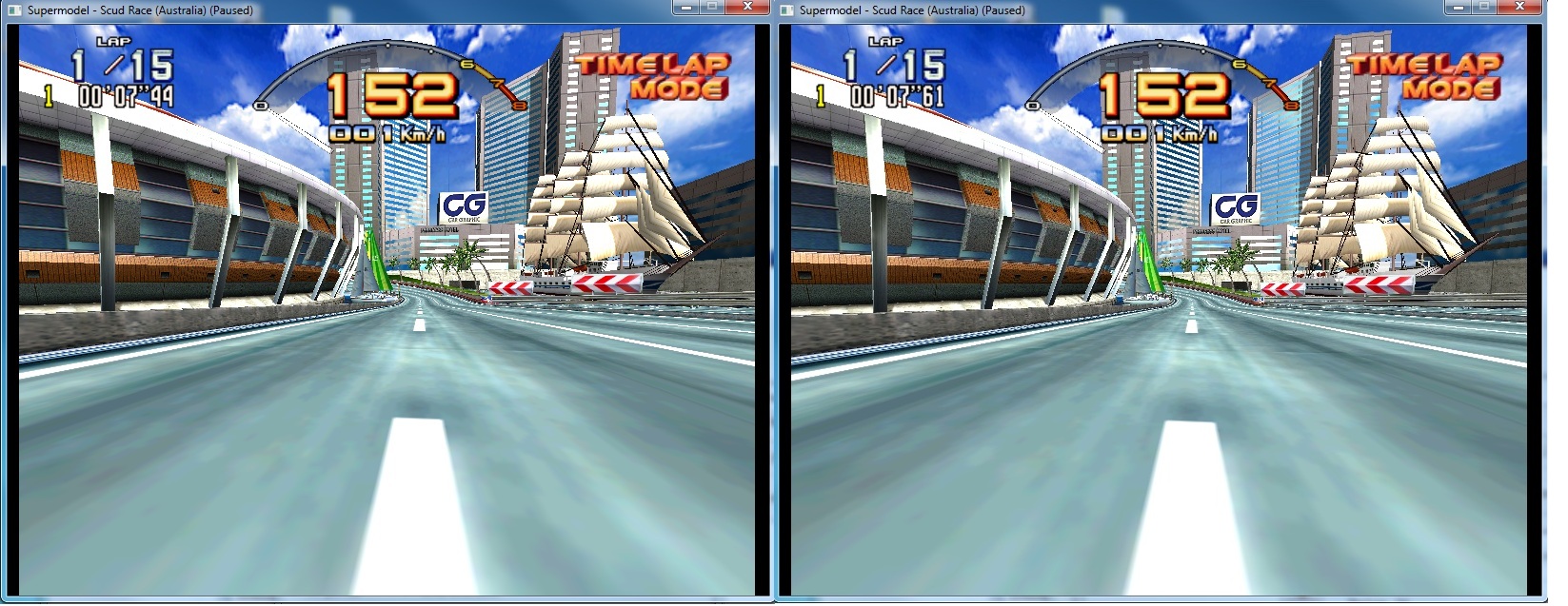
-

nuexzz.. - Posts: 374
- Joined: Sun Sep 25, 2011 3:10 pm
- Location: Argentina
Re: Flat shading
I'm not sure what you're changing but you have to be careful not to assume that our renderers are reacting correctly. The question is how should the various bits in the polygon header be interpreted and what should our renderer draw in each case?
-

Bart - Site Admin
- Posts: 3086
- Joined: Thu Sep 01, 2011 2:13 pm
- Location: Reno, Nevada
Re: Flat shading
Surely so I found some piece of debug of you well That this does is highlight the parts Where lights and no where.
the castle is dark
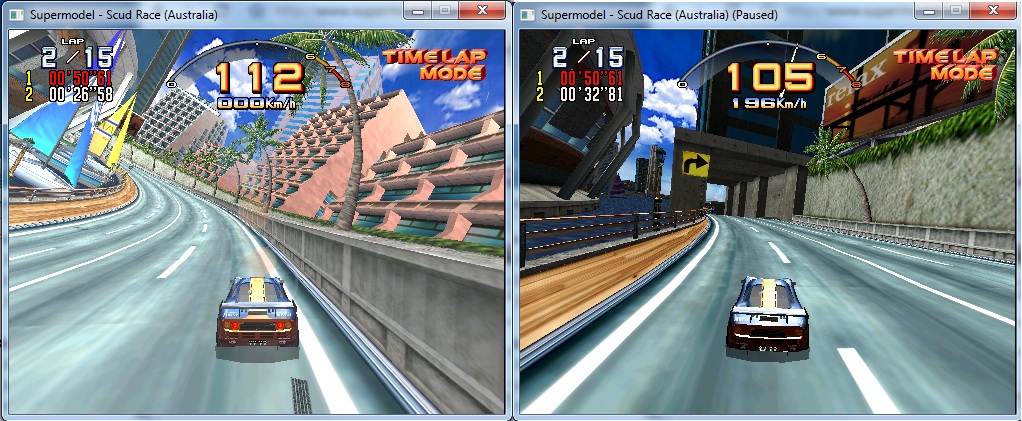
so that changes of 255-0
the castle is dark
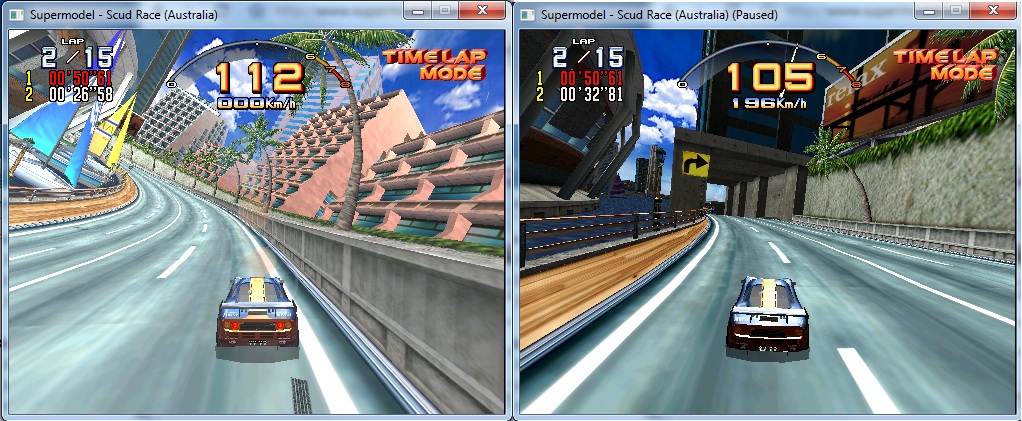
so that changes of 255-0
-

nuexzz.. - Posts: 374
- Joined: Sun Sep 25, 2011 3:10 pm
- Location: Argentina
Re: Flat shading
Can you rephrase that?
-

Bart - Site Admin
- Posts: 3086
- Joined: Thu Sep 01, 2011 2:13 pm
- Location: Reno, Nevada
Re: Flat shading
Bad news: looks like Stefano was right. The debug menu seems to be dead code. I found a number of functions that lead to it but every single one of them is referenced only via a pointer in that table. I suspect they are just the inner functions of the debug menu itself. I'll dig deeper on Friday but I think the code was simply removed in the production version. You can imagine an #ifdef statement surrounding the block that checks for the magic code would have this effect. The reason their linker didn't remove the code is probably because of the pointers in the function table.
-

Bart - Site Admin
- Posts: 3086
- Joined: Thu Sep 01, 2011 2:13 pm
- Location: Reno, Nevada
Re: Flat shading
Harley has a bunch of random dark spots ..

Let's draw the normals as colours and see what's going on

Hmm only the windows have normals in the middle. What does the arcade look like??

Okay it has shading across the whole building. Must be flat shading !
Using Bart's bit analysis tool with the legacy renderer. Half the buildings are missing faces
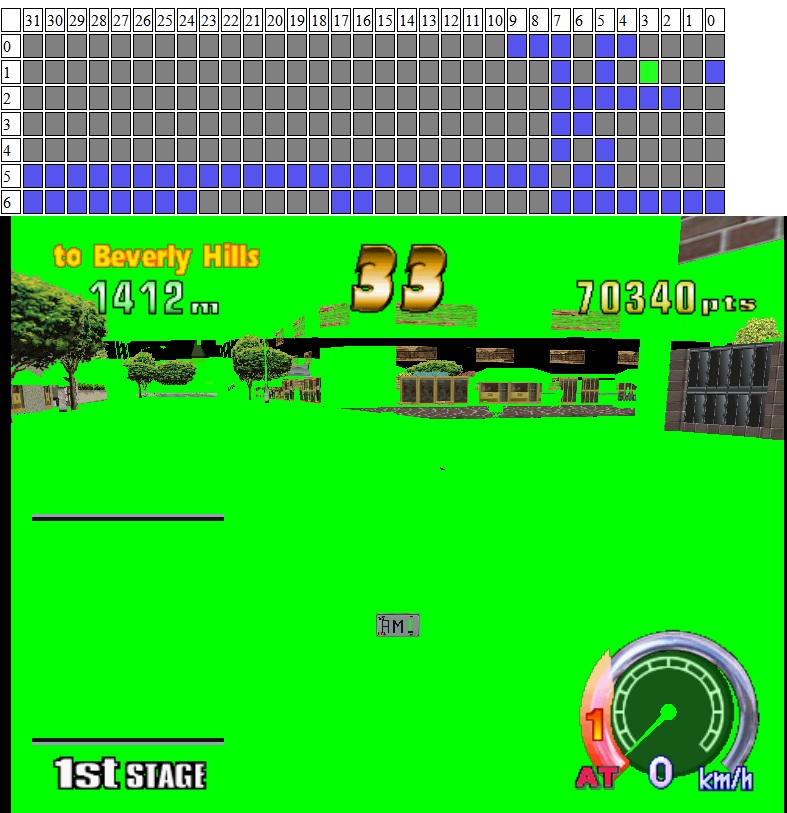
But it's enough to see this bit might be 1 = smooth shading 0 = flat shading
Let's try it

Seems fixed! Hopefully this will work for other games too

Let's draw the normals as colours and see what's going on

Hmm only the windows have normals in the middle. What does the arcade look like??

Okay it has shading across the whole building. Must be flat shading !
Using Bart's bit analysis tool with the legacy renderer. Half the buildings are missing faces
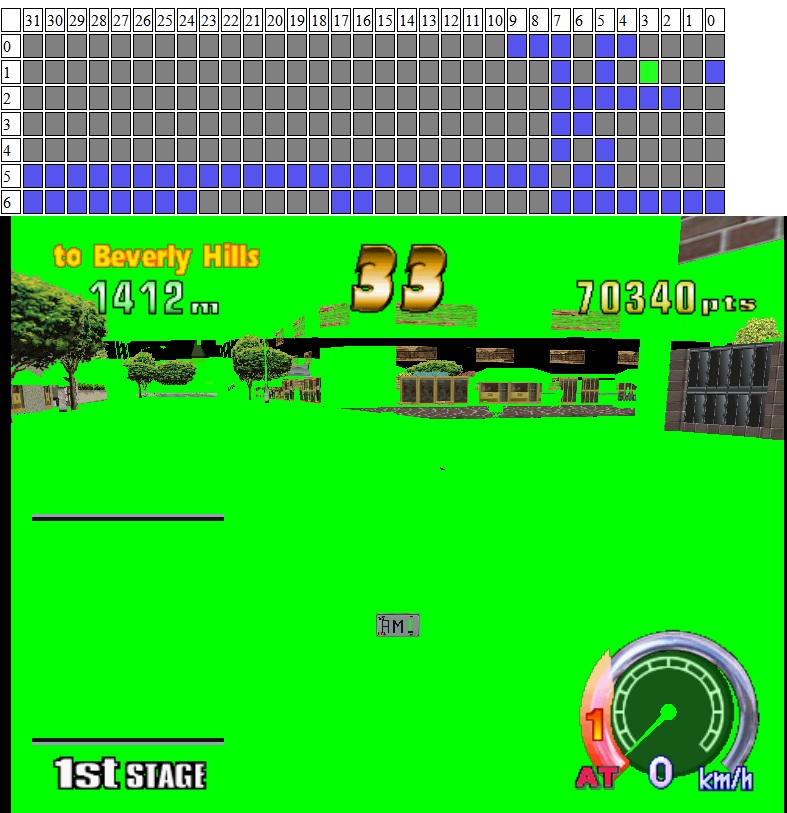
But it's enough to see this bit might be 1 = smooth shading 0 = flat shading
Let's try it

Seems fixed! Hopefully this will work for other games too
- Ian
- Posts: 2044
- Joined: Tue Feb 23, 2016 9:23 am
Re: Flat shading
Will they fix the MGM Lion in LA Machineguns and the Beverly Hills grass in Harley?
Feel the heartbeat of my machine through this tight seat. I feel every motion of my machine
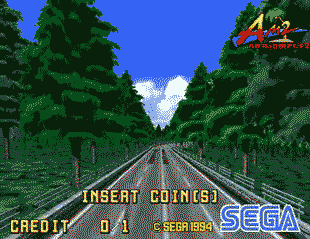
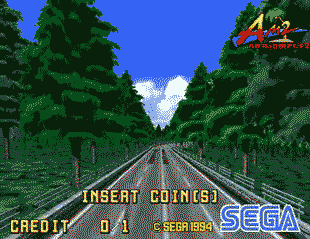
-

Jiterdomer - Posts: 627
- Joined: Mon Sep 26, 2011 6:37 pm
- Location: Los Angeles, California
33 posts
• Page 3 of 4 • 1, 2, 3, 4
Who is online
Users browsing this forum: No registered users and 1 guest