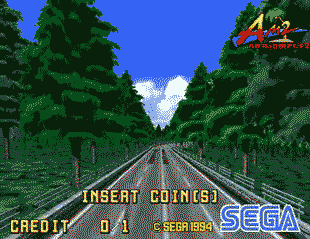I feel it's been getting a bit of a bad press lately with people referring to it as some sort of second best fall back.
Even the great man himself sounded a little down hearted talking to a Mac user recently,
Bart wrote:(The) Mac unfortunately uses the legacy engine which is hopelessly out of date...
As an AMD user I live by the legacy3d engine and love the old school slightly pixelated look.
Admittedly the new engine is very beautiful and silky smooth looking, almost making games look like more modern PC titles.
For me though, legacy3d feels more retro and befitting to emulating older games.
Also, as beautiful as the new engine is, it looks slightly over exposed in Daytona 2.
The roof and rear end of the car go almost white, losing the detail of the car number and livery.
Yes I know the Sega Rally menu gets cropped in legacy3d,
and the geometry/FOV is slightly off, but I kind of like the look of the wider cars.
It looks more correct to me, chunkier and more satisfying.
Lets not forget legacy3d is also a useful work around for the whole texture2DLod/driver issues in non Windows builds.
Sure some games don't work with legacy, I think the fishing games don't render properly at all.
If you've never tried legacy though, perhaps you stick with the defaults or you think your super computer is beyond such things, then give it a try.
It's really not that suckey at all.