sry for asking a lot of technical stuff lately, but I don't know a better place to ask about this.
This time, I'd like to learn a bit more about the differences in the video-boards between Model 3 Step 1, Step 1.5 and Step 2.
1) To my understanding, the video boards are clocked differently (50 MHz for Step 1 and 66 MHz for Step 1.5/Step 2).
Now, as we don't have a single GPU here as we would have in later systems, what exactly is meant here? Bus frequencies, RAM, pixel processors, rasterizers, texturing units? Everything? : D
2nd question:
Board layouts for Step 1/1.5 and board layout for Step 2 look waaaay different.
There seem to be a LOT more differences then just clockrates.
If we compare:
Step 1.5:
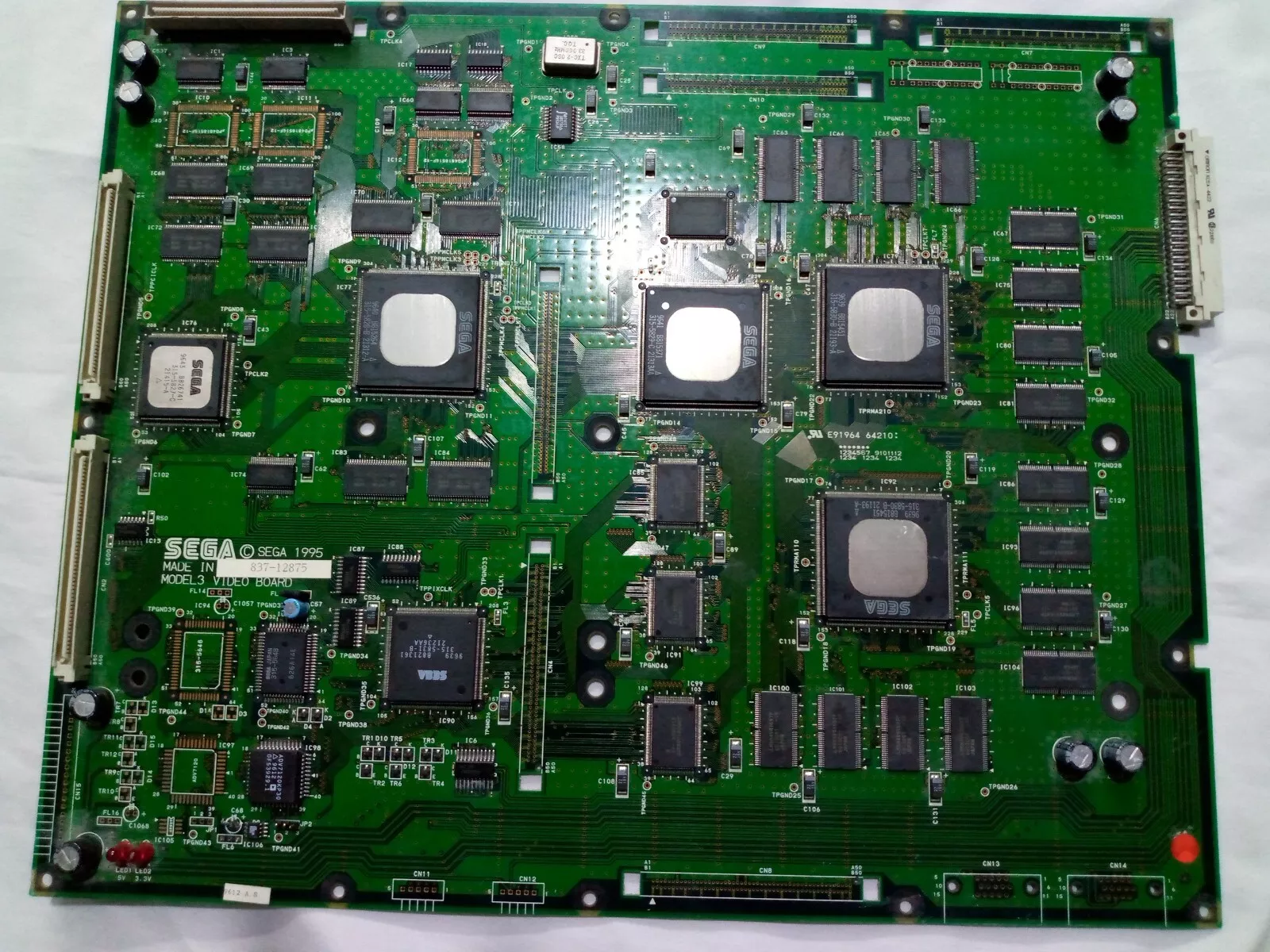
and the board schematics for Step 2 (I took from the well-known thread in this forum):
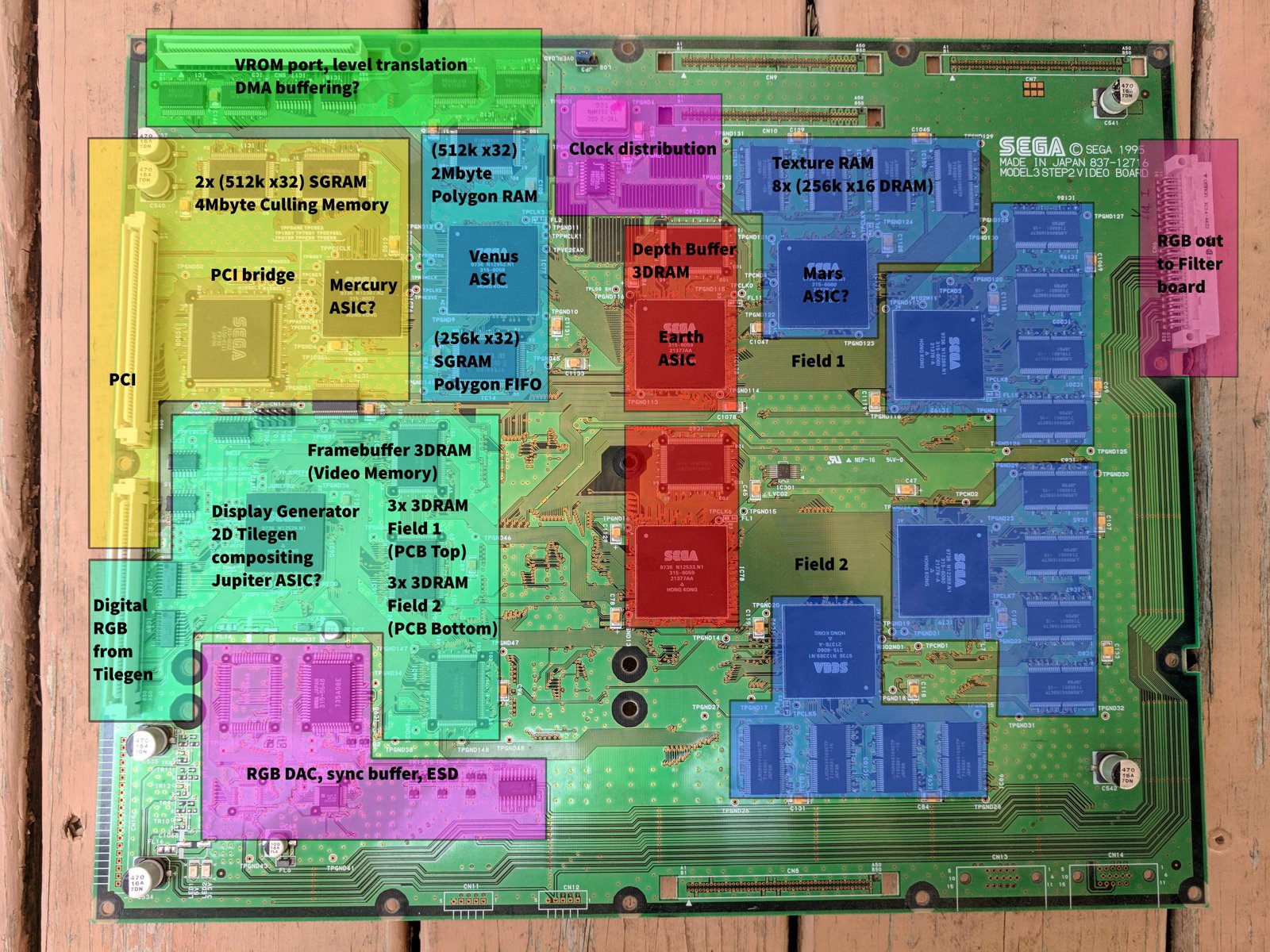
Then it seems Step 2 has double the rasterizing and texturing units of the earlier revision's boards.
What is going on here?
Has Sega made further changes for Step 2?
And what is meant by "Field 1" and "Field 2" in the annotated board schematics?
Odd and even lines or what is meant here?
Thanks for any info!
I am asking just out of interest.